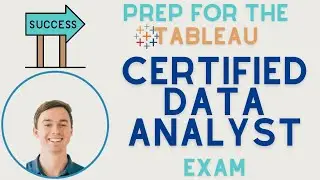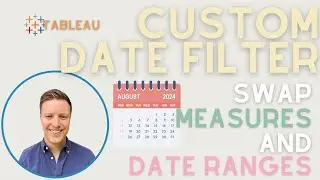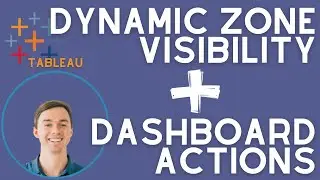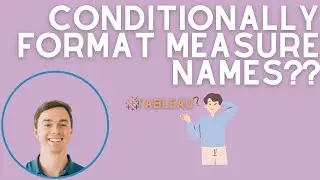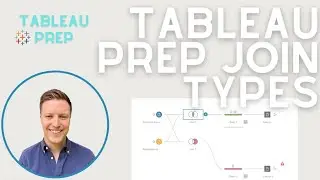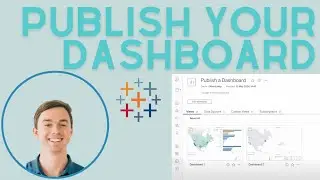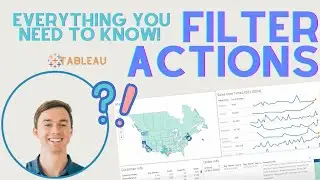Change Fiscal Year Start in Tableau (Quick Tip)
🔔 Book a FREE 15-min Tableau call here: https://forms.gle/DfW6TJkMjsmBytig8
If your organization's fiscal year doesn't start in January and you need to build some visualizations displaying your metrics against your fiscal year, you need to change your fiscal year start in Tableau!
While there is a quick method to do that (which we cover here), it isn't a foolproof solution for all scenarios. Check out this video to learn several different methods to change your fiscal year start so you have all the flexibility you need!
Connect with us:
•Upcoming Tableau Classes: https://onenumber.biz/onenumber-table...
•Book an Office Hour with Eric: https://www.eventbrite.com/e/tableau-...
•Subscribe to the OneNumber Newsletter: https://onenumber.biz/newsletter
•Follow Eric on LinkedIn: / eric-parker-37513249
Resources:
•Fiscal Year to Date vs. Prior Fiscal Year to Date: https://onenumber.biz/blog-1/2022/10/...
•Fiscal Quarter to Date vs. Prior Fiscal Quarter to Date: https://onenumber.biz/blog-1/2023/3/2...
•Create Customer Calendar for Tableau: https://onenumber.biz/blog-1/2021/6/6...
Chapters:
0:00 Data Source Method
1:10 Data Pane Method
2:30 Duplication + Data Pane Method
3:35 Calculation Method