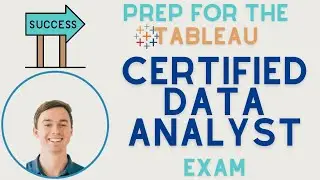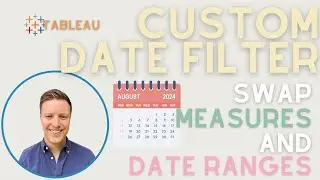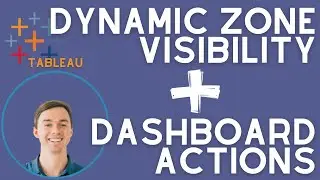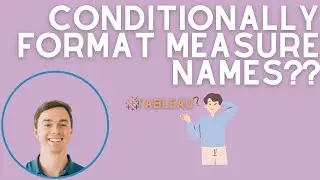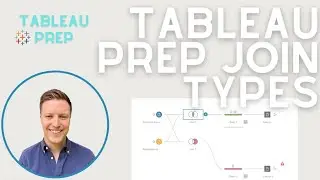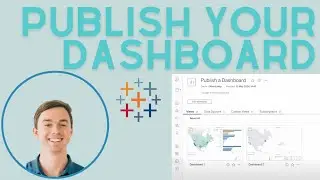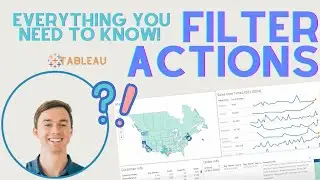Tableau Dashboard Filter Actions Explained
Tableau's Dashboard Actions are powerful tools that we can use to add significantly increased levels of interactivity to our dashboards. Interactive dashboards are part of what makes Tableau such an engaging product for our data analysis.
Of all the actions in Tableau, Filter Actions are some of the most common and useful. They allow us to click on one worksheet and filter another, or filter a worksheet on another dashboard entirely!
In this video, we tackle everything you need to know about Filter Actions. How to create a global dashboard filter, how to customize an action filter and how to filter from one dashboard to another.
Download the workbook and follow along, and you'll have a comprehensive understanding of how to apply Dashboard Filter Actions in your own dashboards!
Connect with us:
•Book an hour to work with Ollie: https://onenumber.biz/office-hours
•Upcoming Tableau Classes: https://onenumber.biz/onenumber-table...
•Subscribe to the OneNumber Newsletter: https://onenumber.biz/newsletter
•Follow Ollie Linley on LinkedIn: / oliverlinley
Resources:
•Example Tableau Workbook: https://public.tableau.com/app/profil...
•Tableau Homepage Walkthrough: https://onenumber.biz/blog-1/2023/8/1...
•Build a Tableau Dashboard from Scratch: https://onenumber.biz/blog-1/2022/5/2...
•Reset Filters Button: https://onenumber.biz/blog-1/2023/6/2...
Chapters:
0:00 Dashboard Filter Actions
1:13 Global Dashboard Filter
2:08 Custom Dashboard Action Filter
4:24 Source Sheets
4:55 Run Action On
6:20 Target Sheets & Clearing the Selection
7:18 Filter Fields
8:00 Action Filters as Dropdowns
13:54 Tableau Office Hours & Classes
14:38 Cross-Dashboard Filter Action
18:13 Return Button
20:30 Selected Fields Filter Option