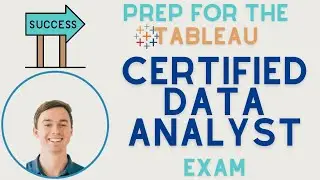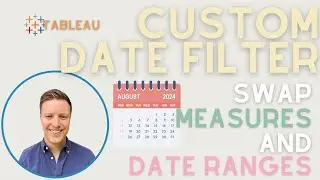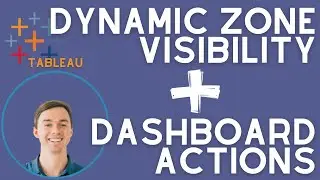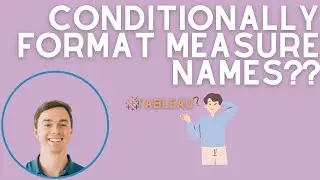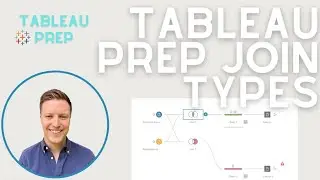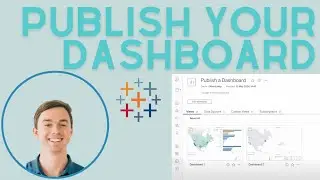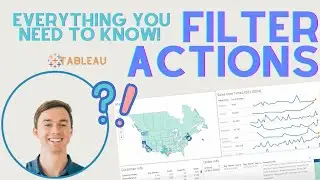Sort a Stacked Bar Chart in Tableau from User Selection
🔔 Book a FREE 15-min Tableau call here: https://forms.gle/DfW6TJkMjsmBytig8
Stacked bar charts are a brilliant visual for displaying how individual segments contribute to the overall value of a category, and how a category ranks in relation to other categories. Like all data visualizations however, it has some weaknesses.
One of the biggest weaknesses of a stacked bar chart is that it's hard to compare bar segments when they don't have a shared baseline. Comparing the first bar segment is straightforward, but comparing the 3rd or 5th segment is cumbersome.
One cool way you can allow your users to more easily compare bar segments is with dynamic sorting! For example, you can utilize a calculation, set action and custom sort so that the bar sections re-order based on the end-user selection.
Check out this video to learn how! Special shoutout to Andy Kriebel for inspiring this video.
Connect with us:
•Upcoming Tableau Classes: https://onenumber.biz/onenumber-table...
•Book an Office Hour with Eric: https://www.eventbrite.com/e/tableau-...
•Subscribe to the OneNumber Newsletter: https://onenumber.biz/newsletter
•Follow Eric on LinkedIn: / eric-parker-37513249
Resources:
•Example Tableau Workbook: https://public.tableau.com/app/profil...
•Tableau Set Actions Explained: https://onenumber.biz/blog-1/2023/8/2...
•Andy Kriebel Sort with Set Action Video: • How to Reorder a Stacked Bar Chart wi...