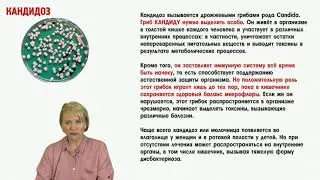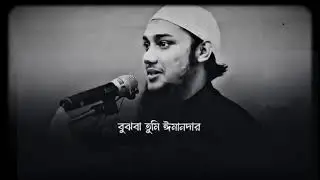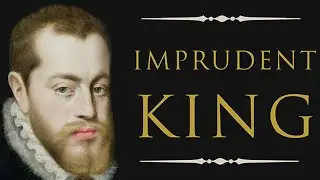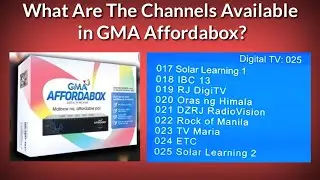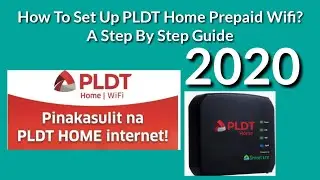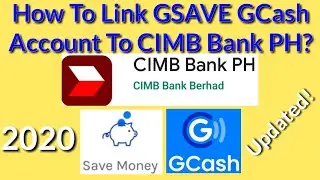How To Set Up PLDT Home Prepaid Wifi? A Step By Step Guide | PLDT Home Prepaid Wifi Installation
PLDT Home Prepaid Wifi | How To Set Up PLDT Home Prepaid Wifi? A Step By Step Guide | PLDT Home Prepaid Wifi Installation
This video is a step by step guide in setting up PLDT Home Prepaid wifi from unboxing until speedtest. Watch the entire video as most information you need are there.☺
Below are the summarized steps regarding PLDT Home Prepaid Wifi installation.
1. Turn on the modem by inserting the end of power cord to the power port. Toggle the ON button the right side of the device (device facing you).
2. Locate your PLDT Home Prepaid Wifi network and connect to it using the default password or wifi key located on the back of the modem.
3. Open a browser either on phone , pc, or laptop and type pldthomewifisettings.net or 192.168.1.1 on the address bar not on the search bar.
4. Log in using the default username and password located on the back of the modem.
5. Set up an admin password.
6. Log back in using the default username pldthome and the admin password you just created.
7. Tap Setting then Wifi Settings.
8. Change your Network Name/ SSID and password. Click Apply.
9. Log out from the website and log back in using pldthome as username and your new password.
10. The new password is used to log in to the website and connect to the PLDT Home Wifi network.
SUBSCRIBE to my channel for more! ☺☺☺
https://bit.ly/3eh44Xf
It’s best to view this video on landscape view. My channel's mission is to create videos that are straightforward, informative, and valuable. I value your time and that's the reason why. I upload tutorials on any topic under the sun answering the questions what and or how to? I'm a camera-shy guy, but that will not stop me to pursue my channel's mission. If you find value to my videos, don't forget to subscribe, like, and comment. If you don't, comment on the video and let me know how I could make that valuable to you. ☺☺☺ It's my personal statement that you can learn anything as long as you believe that you'll learn it. For any inquiries, please send an email to [email protected]. Have an amazing moment!!!☺☺☺
#PLDTHOMEPREPAIDWIFI #PLDTHOMEPREPAID #PLDTHOMEWIFI #WHATANDHOWTO #PLDT