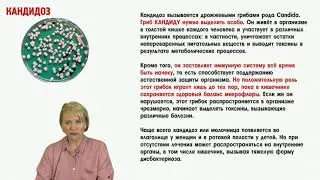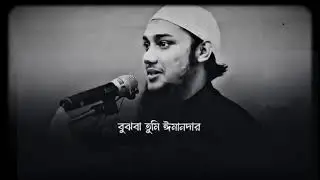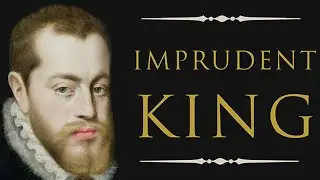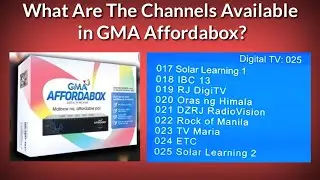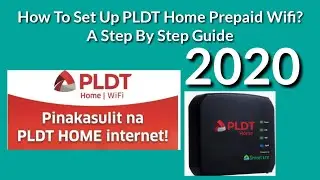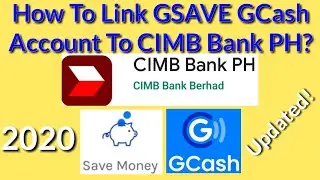Shopee Flash Deals Tricks | Shopee Flash Sale Tricks|How To Save More and Avoid Sold Out In Shopee?
Shopee Flash Deals Tricks | Shopee Flash Sale Tricks| A Step By Step Guide | How To Save More and Avoid Sold Out In Shopee?
In preparation for the Shopee 8.8 Fashion Sale, this video will help you save more on Shopee Flash deals and avoid sold out items by doing Shopee Flash Sale Technique. We'll be covering 2 possible scenarios during Shopee Flash Deals.
The first one is when there is stock reserved message on the item during Shopee Flash Deals.
• Shopee Flash Deals Tricks | Shopee Fl...
The second one does not have the stock reserved message on the item.
• Shopee Flash Deals Tricks | Shopee Fl...
Below are the summarized steps when there is stock reserved message during Shopee Flash Sale:
When there is stock reserved message on the item.
1. Set alarm to 10 minutes before the start of Shopee Flash Deals.
2. Open Shopee App.
3. Scroll and tap on See All Deals.
4. Scroll to your target product. You may want to click Remind Me.
5. Tap on the product to plan your strategy.
6. Check shipping cost and count of stocks (both may change during actual checkout).
7. Go to the app’s homepage and tap Me.
8. Scroll down and tap My Vouchers.
9. Based on the payment method, shipping option, device in use, and amount of item, review the terms of each voucher you’ll use to avoid error message and delay during checkout.
10. Click the back arrow to go back to the homepage. Tap on the cart icon.
11. Be sure to empty your cart since items on card add time to data loading.
12. Go back to the target product and wait for the Flash Deals to start.
13. Right at the start of Flash Deals, quickly slide your finger down on the phone screen to refresh the app. Tap BUY NOW.
14. Only limit to 1 to 2 items since there is a limit.
15. Tap on Platform Voucher and quickly select the free shipping and coins/ discount voucher you’d like to use. You may redeem some coins for added discount if you have. Click OK. Tap Check out. Tap PLACE ORDER and complete the payment.
Below are the summarized steps during Shopee Flash Deals and there is no stock reserved message on the item.
1. Set alarm to 10 minutes before the start of Shopee Flash Deals.
2. Open Shopee App.
3. Scroll and tap on See All Deals.
4. Scroll to your target product. You may want to click Remind Me.
5. Tap on the product to plan your strategy.
6. Tap BUY NOW. Check shipping cost and count of stocks (both may change during actual checkout).
7. Tap Platform Voucher. Review the terms and identify which ones you’ll use. Tap OK. You may use available coins. Tap Check Out Select delivery time option. Tap Select Payment Method. You’ll be able to check how much will be the estimated cost if you buy the item DO NOT TAP PLACE ORDER AT THIS TIME since this is just a rehearsal.
8. Go to your Cart and empty all items including the one that we just rehearsed to speed up app loading during checkout.
9. Go back to your target product and ready the BUY NOW BUTTON. Wait for the Shopee Flash Deals to start.
10. Right at the start of Shopee Flash Deals, tap BUY NOW. Quickly tap Platform Voucher and select free shipping and coins/discount voucher. Tap OK. Use available coins if any. Tap Check Out.
11. Quickly select your delivery option and click CONFIRM.
12. Tap Select Payment Method and tap CONFIRM.
13. Tap PLACE ORDER.
SUBSCRIBE to my channel for more! ☺☺☺
https://bit.ly/3eh44Xf
It’s best to view this video on landscape view. My channel's mission is to create videos that are straightforward, informative, and valuable. I value your time and that's the reason why. I upload tutorials on any topic under the sun answering the questions what and or how to? I'm a camera-shy guy, but that will not stop me to pursue my channel's mission. If you find value to my videos, don't forget to subscribe, like, and comment. If you don't, comment on the video and let me know how I could make that valuable to you. ☺☺☺ It's my personal statement that you can learn anything as long as you believe that you'll learn it. For any inquiries, please send an email to [email protected]. Have an amazing moment!!!☺☺☺