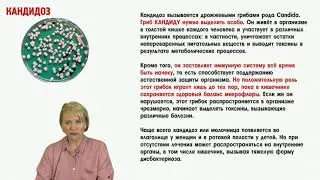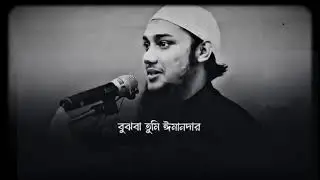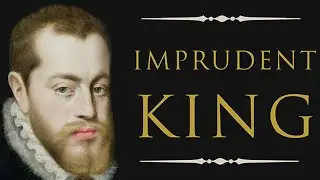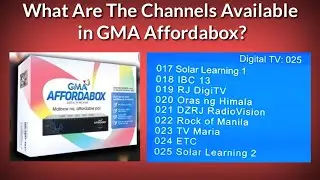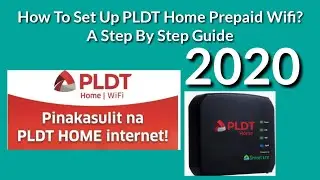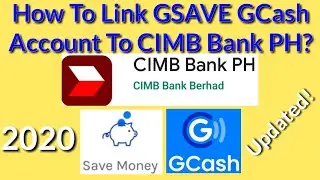How To Install GMA Affordabox | How To Set Up GMA Affordabox | GMA Affordabox Installation Guide
How To Install GMA Affordabox | How To Set Up GMA Affordabox | GMA Affordabox Installation Guide | How To Use GMA Affordabox | Paano Mag Install Ng GMA Affordabox | GMA Affordabox Step By Step Guide In Taglish.
Ang video na ito tungkol sa mga hakbang kung paano Mag Install o Mag Set Up NG Gma Affordabox. Panoorin ang buong video dahil lahat ng impormasyon ay naroon.☺
(This video is a step by step guide on how to Set Up Or Install GMA Affordabox. Watch the entire video as all information you need are there. ☺)
Ang mga susumunod ay ang buod ng mga hakbang para I – install ang GMA Affordabox.
(Below are the summarized steps in to instrall GMA Affordabox.)
1. Bago simula ang installation, siguraduhing naka-unplugged ang TV at GMA Affordabox. (Before starting installation of affordabox, ensure that both TV and GMA Affordabox are unplugged.)
2. Ikabit ang AV cable sa AV input ng TV nang naayon sa kulay. (Insert AV cable into the TV’s AV input according to color designation.)
3. Ikabit ang kabling dulo ng AV cable sa AV Output ng GMA Affordabox. (Insert other end of AV cable to the AV Output of GMA Affordabox.)
4. Tanggalin ang pulang takip sa base ng antenna at ikabit ang antenna gamit ang clockwise motion. ( Remove the red cap covering the base of antenna and insert antenna using clockwise motion.)
5. Ikabit ang dulo ng antenna cable sa ANT In ng GMa Affordabox. ( Inser the end of antenna cable into the ANT In of GMA Affordabox.)
6. I- assemble ang remote. Tanggalin at ibalik ang takip matapos ilagay ang 2 triple A batteries nang naaayon sa plus o minus sign. ( Assemble the remote. Remove and insert cover after placing the 2 triple A batteries according to plus or minus sign.)
7. Isaksak sa power outlet ang TV at GMA Affrodabox. (Plug the TV and GMA Affordabox into the power outlet.)
8. Pindutin angg power button ng TV remote control kung hindi ito automatic na nag-on. (Press the power button of TV remote control if it did not automatically turned on.)
9. Hanapin ang AV bilang Source o Input gamit ang TV remote. (Locate AV as Source or Input using the TV remote.)
10. Gamitin ang Standby button ng GMA Affordabox remote kapag hindi automatic na lumabas ang installation guide. ( Press standby button of GMA Affordabox remote if the installation guide did not automatically pop.)
11. Piliiin ang City/Municipality gamit ang left/right arrow keys ng GMA Affordabox remote para makatanggap ng babala kung may sakuna o kalamidad sa lugar. (Choose City/Municipality using the left/right arrow keys of GMA Affordabox remote to receive warning where there is accident or calamaty in your area.)
12. Pindutin ang OK button gamit ang GMA Affordabox remote para simulant ang channel search. Huwag pindutin ang remote hangga’t hindi natatapos ang channel search. (Press OK using GMA Affordabox remote to start channel search. Don’t press anything on the remote until the channel search is over.)
13. Kumpleto na ang channel search at maari ng manood gamit ang GMA Affordabox. ☺ ( The channel search is complete and you can now watch using GMA Affordabox. ☺ )
GMA Affordabox Installation Guide/ Set Up Chapters:
0:00 GMA Affordabox Installation Guide
3:10 Actual GMA Affordabox Channel Search
3:54 Completed GMA Affordabox Installation
GMA Affordabox Customer Service Hotline: (02-8857-4627) Metro Manila
8 AM – 10 PM
Outside Metro Manila - 0961 252 9393
EMAIL: [email protected]
WWW.GMAAFFORDABOX.COM
Tignan ang aking GMA Affordabox playlist para sa marami pang impormasyon. (Check my GMA Afforbabox playlist for more information.)☺
• GMA AFFORDABOX
SUBSCRIBE to my channel for more! ☺☺☺ Don’t forget to like, comment, and share. ☺☺☺
https://bit.ly/2AVw30d-whatandhowto
It’s best to view this video on landscape view or full screen mode if using a phone and at least 360p video quality. ☺ My channel's mission is to create videos that are straightforward, informative, and valuable. I value your time and that's the reason why. I upload tutorials on any topic under the sun answering the questions what and or how to? I'm a camera-shy guy, but that will not stop me to pursue my channel's mission. If you find value to my videos, don't forget to subscribe, like, and comment. If you don't, comment on the video and let me know how I could make that valuable to you. ☺☺☺ It's my personal statement that you can learn anything as long as you believe that you'll learn it. For any inquiries, please send an email to [email protected]. Have an amazing moment!!!☺☺☺
#GMAAFFORDABOX #AFFORDABOX #WHATANDHOWTO #MALINAWNAAFFORDABLEPA #WAHT