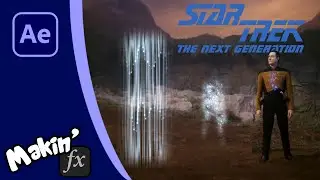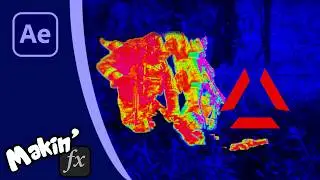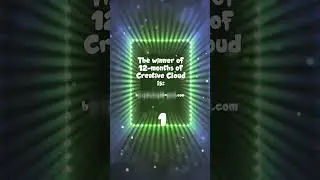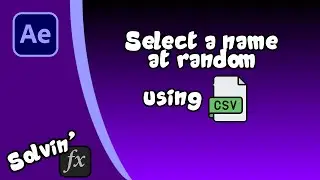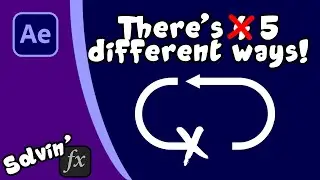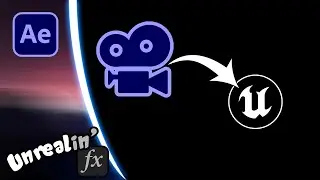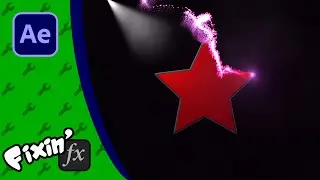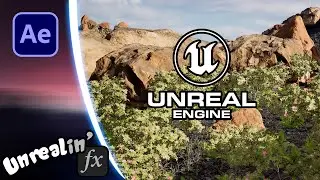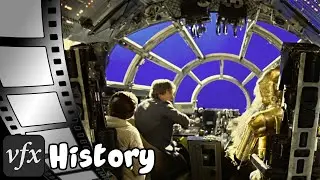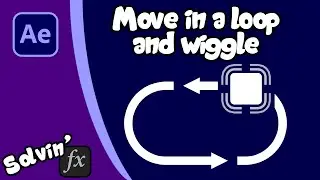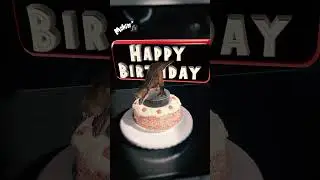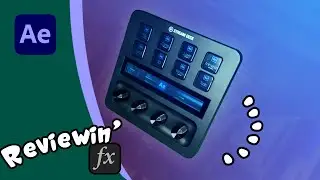Create an Arrow / Pointer preset for After Effects
Step-by-step tutorial with downloadable preset.
Here's a really quick way to use Shape Layers to make an arrow preset you can use to point to anything in Adobe After Effects.
There are a couple of expressions, but it's straight-forward and once you've built your preset, you'll always have an arrow / pointer / thing you can use to draw people's attention.
Preset Download: https://www.dropbox.com/s/sekogp7wf5d...
-----------------------------------------------------------------------------------------------------
Expressions used:
Put this one in the Path:
Arrow=effect("Arrow head")("Point");
Width = effect("Arrowhead width")("Slider");
Length = effect("Arrowhead height")("Slider");
createPath(points = [Arrow, [Arrow[0]-Length,Arrow[1]+Width], [Arrow[0]-Length,Arrow[1]-Width]], inTangents = [], outTangents = [], isClosed = true)
This one goes in the Path's transform rotation - replace LESS_THAN with left-angled bracket:
pointA = effect("Arrow head")("Point");
pointB = effect("End point")("Point");
a = pointA[0] - pointB[0];
b = pointA[1] - pointB[1];
switcher = 0;
if (b LESS_THAN 0) {switcher = -180};
if (b == 0) {degree = 90} else {degree = -radiansToDegrees(Math.atan(a/b))}
degree + 90 + switcher
Just a quick note:
This expression does not work with AE's old ExtendScript, make sure you change Expressions language by going to File - Project Settings
-------------------------------------------------------------------------------
Twitter: / shiveringc