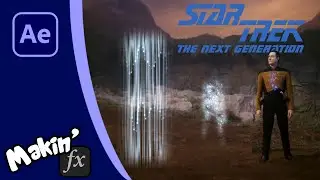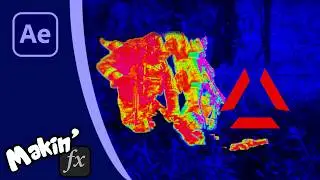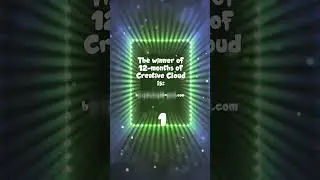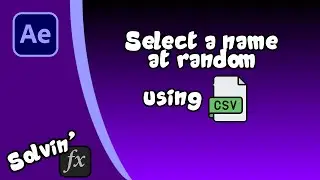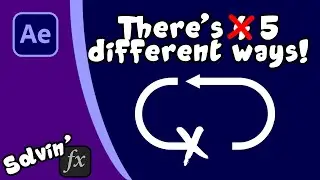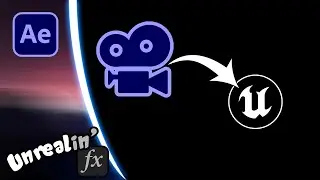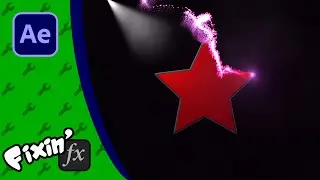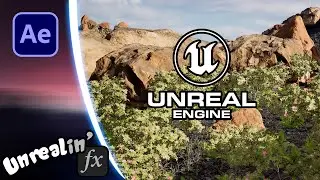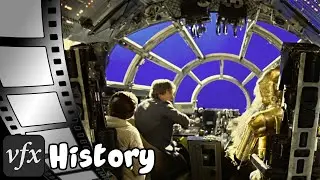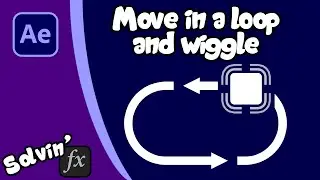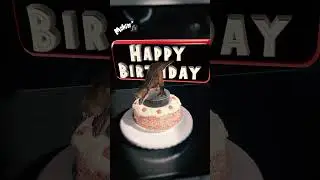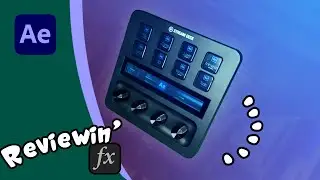Recreating Star Trek Phasers in After Effects
In this tutorial, I show how to build a reusable phaser effect, based on those in Star Trek: The Next Generation.
I've been rewatching TNG recently and it reminded me of the excellent behind-the-scenes video from @fxguide where they looked in the remastering process for the series. At one point, they discuss how they used Flame to reproduce the look of the phasers. These effects were originally achieved in 1987 using Quantel Paintbox and so now, I thought it's past time to demonstrate how you can use After Effects to get the same look.
The challenge with After Effects in making a multi-layered effect is how to make it reusable, but thanks Essential Graphics, this problem disappears. So in this video, I start with creating a null packed with all the options by using Expression Controls (found in the Effects menu). Then I apply the Beam effect to create the beam, but I add Turbulent Noise to create a sense of plasma. Next I use some expressions to create some 3D controls before adding flares using the Circle effect.
There's a lot of set up, but once done, you have a reusble, changeble phaser beam.
#AfterEffects #StarTrek #tutorial
Get ShiveringCactus VFX as phone cases, T-shirts, mugs: https://www.redbubble.com/people/Shiv...
Or buy me a coffee: https://ko-fi.com/shiveringcactus
Links:
Project Download:
https://www.dropbox.com/scl/fi/3eny1c...
FXGuide's report: • CBS Digital & Star Trek The Next Gene...
--------------------------------------------------------------------------------------
Chapters
00:00 Intruder on the bridge
01:33 Controller Null
03:51 The Beam effect
05:31 Turbulent or Fractal Noise
07:12 3D Null expressions
11:24 Circle for glows
13:40 End ripple
14:59 Essential Graphics