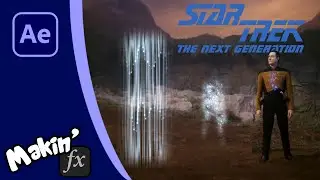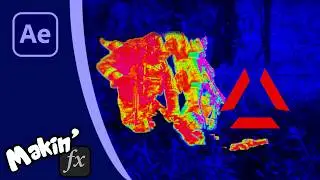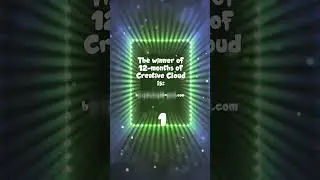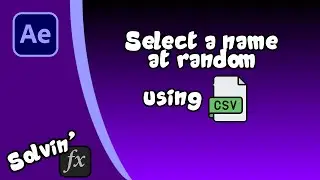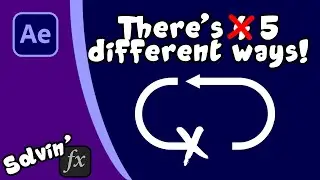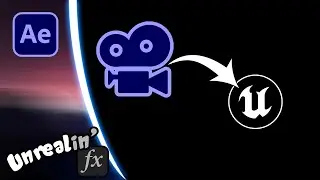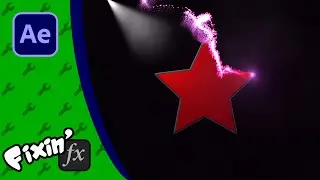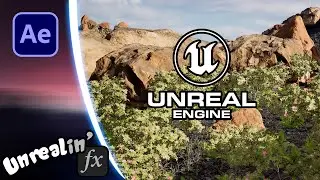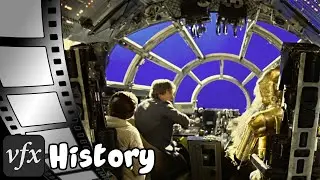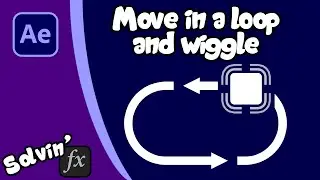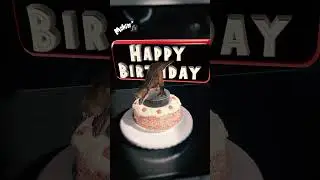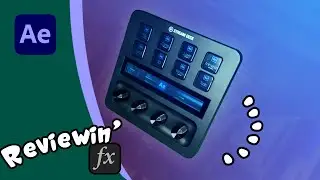Unreal for video - Rendering for After Effects
Welcome to my series on learning Unreal Engine for video production, especially for @AdobeCreativeCloud After Effects artists.
I've been learning how to use @UnrealEngine the free-to-use gaming engine which is being used more and more for video production. It's an awesome, exciting tool with a really steep initial learning curve. But once you understand the basics, you'll suddenly find you can do so much, so easily.
In this video, after having made a landscape, we're finally ready to add and animate a camera. And once we have the animation as we want it, it's time to render it out as an image sequence and import it into After Effects. I talk you through all the steps involved, including a few non-obvious elements which are often skipped over in other tutorials I've seen.
#AfterEffects #Unreal #tutorial
Get ShiveringCactus VFX as phone cases, T-shirts, mugs: https://www.redbubble.com/people/Shiv...
Or buy me a coffee: https://ko-fi.com/shiveringcactus
Hide error messages with this code:
DisableAllScreenMessages
--------------------------------------------------------------------------------------
Chapters
0:00 Recapping and explaining
1:17 Enabling plugins, then making a camera
2:34 Add Level Sequence
4:37 Rendering an image sequence
5:42 Importing into AE