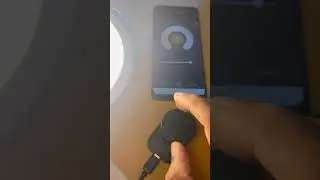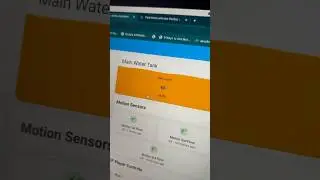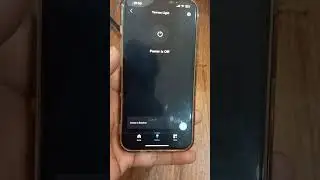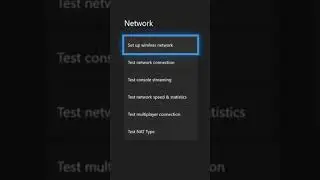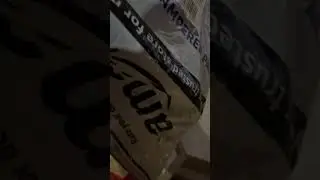How to Speed Up Android Google Chrome Browser - QuickTip
Here is a quicktip to speed up your Android Chrome browser. Using this tip will significantly improve your scrolling experience and it will reduce frame rate drops.
Please subscribe to our Channel to get updates on new videos that we upload every week, on Popular How to Guides and Reviews. Also, Hit like button if you liked this video and share it with your friends.
Visit http://techposts.org/how-to-speed-up-... for more How to Guides and Tutorials.
Thanks for watching this Video. Goodbye and Have a Great Day..!!
To Speed Up Your Chrome Browser,
Open the Chrome browser app on your Android. Then, Go to the address bar. Type Chrome://Flags, in address bar and then press Enter.
You will be redirected to the Chrome://Flags settings page. Next, look for the flag called “Maximum tiles for interest area Mac, Windows, Linux, Chrome OS, Android”.
Tap on default and choose 512 from the drop-down. If your device has less than 512 RAM, its best that you choose anything below that figure to prevent Chrome from taking over all of your device’s memory.
Tap on the relaunch button at the bottom and you’re done.
Well, in case If you want to go back to the default settings, head back to the Chrome://flags page and “Maximum tiles for interest area Mac, Windows, Linux, Chrome OS, Android” then choose default. Relaunch your Chrome browser for the effect to take place.