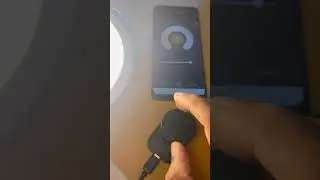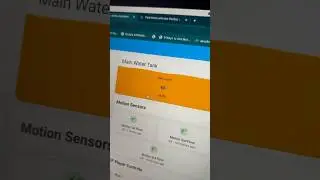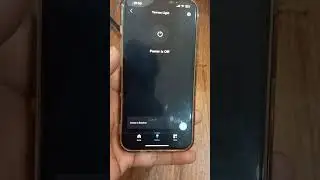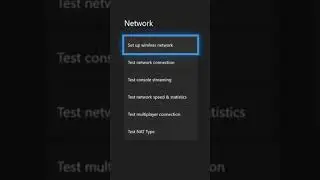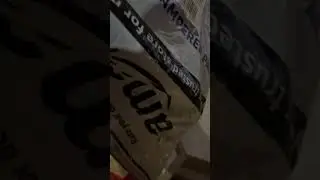DIY $5 Smart Home WiFi Switch | Works Offline & with Alexa & Google Home
In this video, I’ll guide you through building your own $5 Smart WiFi Switch for Home Assistant that works without the internet! Using a simple ESP01 Relay Module, a 220V to 5V power supply, and a 3D-printed case, you’ll create a compact, reliable, and eco-friendly smart switch that integrates seamlessly into your smart home.
This switch operates locally on your WiFi network, with a super-fast response time of just a few milliseconds. Perfect for anyone wanting smart home functionality without relying on cloud services or internet connections.
What You’ll Learn:
-- How to flash Tasmota firmware using web.esphome.io
-- Setting up voice control with Alexa
-- Compatibility with Google Home, Apple HomePod, and Home Assistant
-- Eco-friendly and sustainable DIY smart home options
-- Whether you’re a DIY enthusiast or just want to add some smart, sustainable solutions to your home, this project is for you! Don't forget to like, share, and subscribe for more smart home automation ideas.
Project Components:
-- ESP01 Relay Module
-- 220V to 5V Power Supply
-- 3D-Printed Case
-- Li-Ion Battery
-- USB to Serial Module (for flashing)
-- Check out the links below for firmware and detailed instructions!
EP01: • Install Home Assistant on Raspberry P...
EP03: • $5 Human Presence Sensor for Smart Ho...
#smartswitches #smartphone
Download Tasmota Firmware: https://ota.tasmota.com/tasmota/
Flash your ESP01: https://web.esphom.io
Download the STL File for 3D Printing: https://www.thingiverse.com/thing:390...
Please Support me on Patreon: / techposts
My Gears
My Camera- http://amzn.to/2mkYkT1
My Laptop- http://amzn.to/2r1MQtl
My Mic (Voice-over) - http://amzn.to/2ml0H88
My Lav Mic- http://amzn.to/2CSAIft
My Smartphone- http://amzn.to/2FvNimK
My Tripod- http://amzn.to/2CUsVxC and Pico Dolly: http://amzn.to/2ExqXUA
My Tripod (For Smartphone)- http://amzn.to/2D374bA
32GB Memory Card- http://amzn.to/2DjQDV3
Green Screen- http://amzn.to/2mkZ0Yv
Boom Arm For Mic- http://amzn.to/2Dl6mDn
Subscribe to our Youtube Channel for More: http://goo.gl/BE00aR
You can also Follow "Techposts" on:
Facebook: / techposts007
Google+: https://google.com/+Ravisingh9
Twitter: / coolbuddy543
Visit http://http://techposts.org for More Tech How to guides.