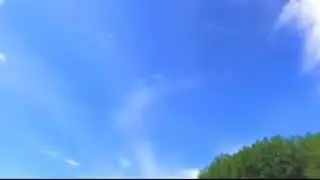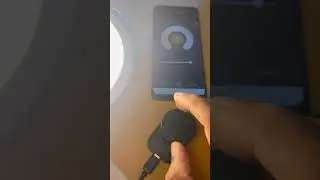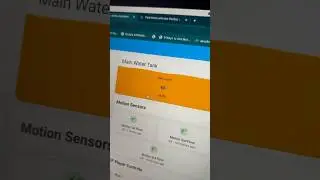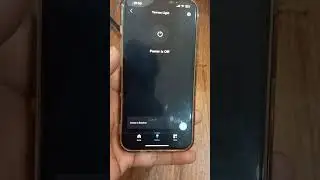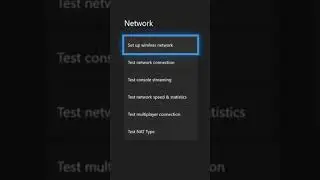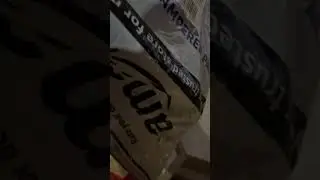Fix Double NAT Detected Issue in XBOX Series X, Series S, One S and One X
Struggling with Double NAT detected on your Xbox Series S or Series X and Xbox One S or One X?
Look no further! This video presents the prooven remedy to tackle doubleNAT detected issue in XBOX Gaming Consoles. Follow our concise steps to fix Double NAT detected error and enjoy uninterrupted online gaming or remote play on your smartphones.
Say farewell to frustrating network issues with our simple yet effective solutions. Don't let Double NAT dampen your gaming spirit – watch now and get back to gaming bliss in no time!
Please Support me on Patreon: / techposts
My Gears
My Camera- http://amzn.to/2mkYkT1
My Laptop- http://amzn.to/2r1MQtl
My Mic (Voice-over) - http://amzn.to/2ml0H88
My Lav Mic- http://amzn.to/2CSAIft
My Smartphone- http://amzn.to/2FvNimK
My Tripod- http://amzn.to/2CUsVxC and Pico Dolly: http://amzn.to/2ExqXUA
My Tripod (For Smartphone)- http://amzn.to/2D374bA
32GB Memory Card- http://amzn.to/2DjQDV3
Green Screen- http://amzn.to/2mkZ0Yv
Boom Arm For Mic- http://amzn.to/2Dl6mDn
Subscribe to our Youtube Channel for More: http://goo.gl/BE00aR
You can also Follow "Techposts" on:
Facebook: / techposts007
Google+: https://google.com/+Ravisingh9
Twitter: / coolbuddy543
Visit http://http://techposts.org for More Tech How to guides.
![Готовое интро для Sony Vegas Pro[Bizzar Template]](https://images.videosashka.com/watch/h8u-KLp1YSc)