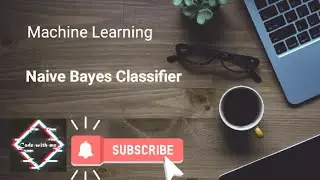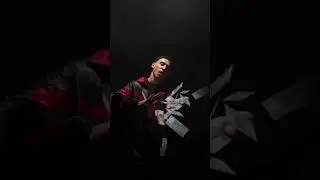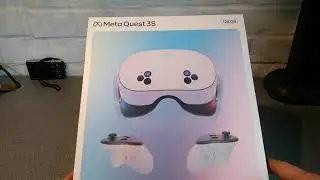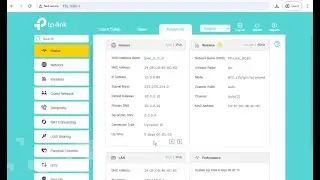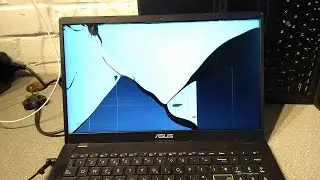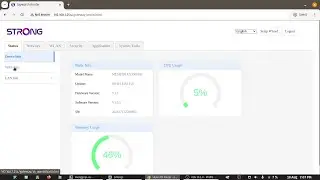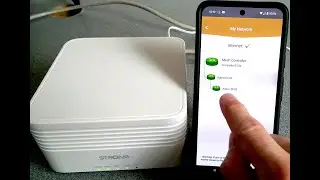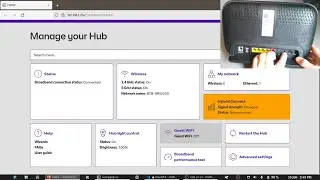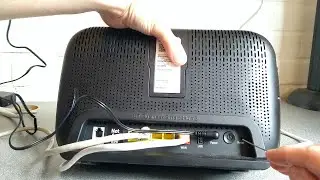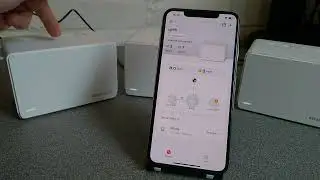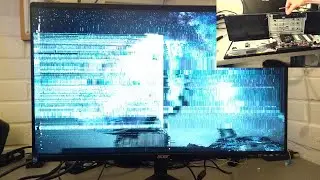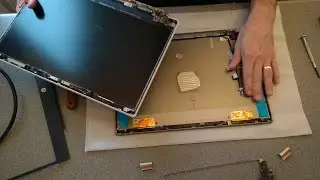Web admin interface of the tp-link Pharos CPE710
The initial setup of a point to point bridge and then a detailed look at what the admin pages look like on the tp-link Pharos CPE710.
See my other videos about the CPE710 / CPE605..
How to factory reset the tp-link CPE710 on the device itself - • On Device: How to factory reset a tp-...
How to factory reset the tp-link CPE710 using the PoE injector - • Via PoE Injector: How to factory rese...
Initial assembly and power up of tp-link Pharos CPE710 - • Initial assembly and power up of tp-l...
00:00 - Intro
00:15 - Setting a static IP on your computer so you can reach the CPE710 for configuration.
01:02 - Initial log in to the router and setting the country and a non-default password.
01:39 - Running through Quick Setup for Access Point device.
04:07 - Running through Quick Setup for the Client device.
04:51 - Testing connectivity over the point to point wireless bridge.
06:02 - Speed test across the wireless bridge (benchmarking).
08:31 - The status screen when in Client mode including Throughput, Stations, Interfaces, ARP Table, Routes and DHCP Clients.
09:02 - Network tab for setting IP Address, DHCP Mode, Gateway, DNS, MTU, IPv6, VLAN and "MAC & IP Binding".
09:52 - Wireless tab for setting Region, WiFi mode, channel width, TX rate, frequency, transmit power limits.
10:33 - Wireless tab for setting SSID, WDS mode, WPA / Security mode and password/passkey.
13:15 - Wireless tab when in Client Mode (see below for AP mode!) for Advanced Wireless Settings. Distance Setting, Beacon Interval, RTS Threshold, Fragmentation Threshold, DTIM Interval, AP Isolation, Short GI, Wi-Fi Multimedia WMM, QoS.
13:28 - Management tab for System Logs, Discovery settings, Ping Watchdog, Dynamic DNS, Web Server, SNMP Agent and SSH Server settings.
15:09 - System tab for Device name, location, language, admin user/pass and time + timezone settings.
15:52 - On device ping diagnostics.
16:07 - On device speed test (iperf), this function appears to have a hard limit likely due to device CPU limitations.
19:27 - Spectrum Analysis mode.
21:27 - Antenna Alignment.
22:34 - The status screen when in Access Point mode including Throughput, Stations, Interfaces, ARP Table, Routes and DHCP Clients.
24:38 - Wireless tab when in Access Pojnt mode (see above for client mode!) including Multi-SSID and MAC Filtering options.