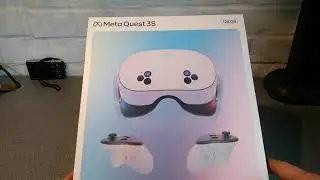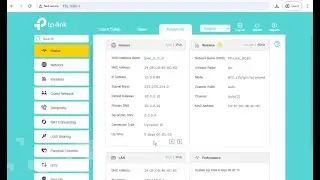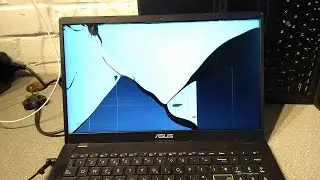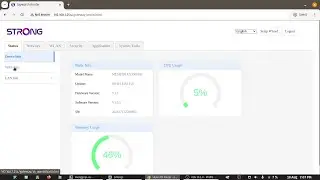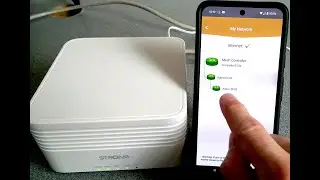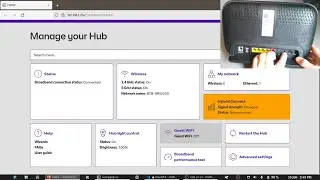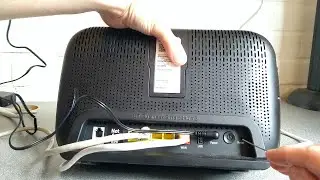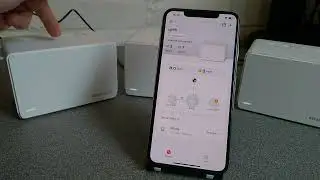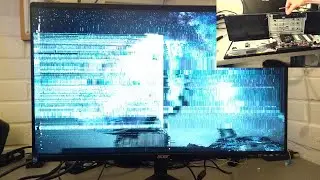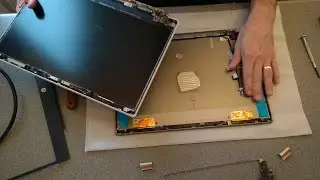Web Admin Interface: STRONG ATRIA AX3000 Mesh Wi-Fi 6 System
The web admin pages of the STRONG ATRIA AX3000 Mesh Wi-Fi 6 System wireless repeater system.
Shows every page on the web interface.
• STRONG ATRIA AX3000 Mesh - Initial Setup a... - Atria Speed testing and initial setup.
• App Admin: STRONG ATRIA AX3000 Mesh Wi-Fi ... - Atria Admin App.
• How to factory reset a STRONG ATRIA AX3000... - How to factory reset the Atria.
00:00 Intro and initial log in to the web admin interface.
00:31 The main status page (Device Info).
00:48 WAN info status page (WAN MAC, NAT status, IPv4 and IPv6 information).
00:55 LAN info: Wi-Fi Basic Info status page (WiFi channel status, mesh nodes status, SSID status and retransmission information).
00:55 LAN info: LAN Ethernet Info status page (IP Address, WAN and 2 x LAN port status information including port speeds).
00:55 LAN info: Connected Device Info (IP Address, MAC and connection status of devices connected to your LAN and WiFi.).
02:11 "Setup Wizard" screens.
02:54 Network: WAN Configuration screen (Change from routed to bridge mode, PPPoE settings or static / DHCP client settings. Also IPv6 WAN settings.).
04:13 Network: LAN Configuration: IPv4 Configuration screen (LAN IP address, DHCP server settings and static DHCP allocations.).
06:08 Network: LAN Configuration: IPv6 Configuration screen (RADVD and DHCPv6 settings.).
06:51 Network: LAN Configuration: Speed Limit Configuration screen (Limit some devices to lower speeds).
07:41 WLAN: 2.4G and 5G (Ghz) configuration screens. (Where to change the WiFi Name, Password and channel).
08:04 Guest WiFi networks. Note there is a bug, the name goes to default name on reboot!
08:10 WiFi WPS settings.
08:31 WiFi schedule settings (turn WiFi off at specific times of the day).
10:54 Parental Control settings and blocking specific sites and hostnames.
11:44 ACL (Access Control List) rules. This is where you can enable WAN PING and remote administration.
11:55 Application: NAT: ALG (Application Layer Gateways) for protocols such as SIP, FTP, L2TP etc.
12:31 DMZ settings. Do not use this, it's a poor way to solve connectivity and port forwarding problems.
13:11 Port Forwarding options for inbound services.
14:00 VPN client settings (L2TP and PPTP). I'm not sure what this is for, they connect but it doesn't send traffic over them so... unsure why you would want it.
15:07 SNTP (time) settings. This router doesn't support automatic summer time mode.
15:49 DDNS (Dynamic DNS) settings supporting no-ip and dyndns.
16:10 UPnP settings (Universal Plug and Play) for automated port forwarding.
17:06 Changing the admin username and password.
17:11 Device management for Firmware update, reboot, factory reset, settings backup and restore and LED lights control.
17:55 System Log (event logs and debug details).
19:04 Diagnostic tests: Ping and Traceroute from the router.