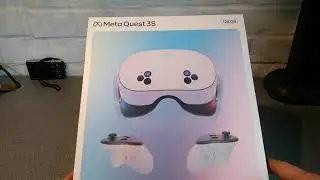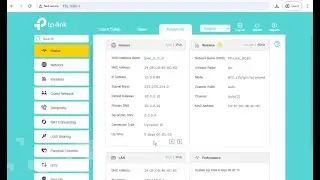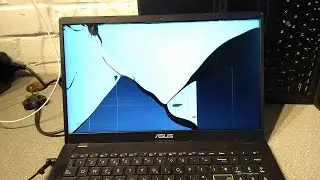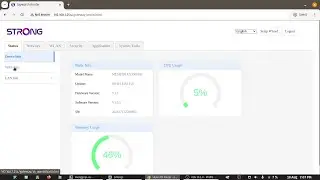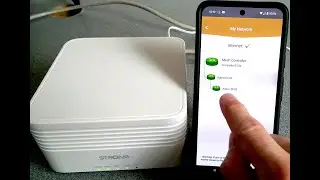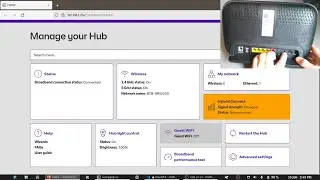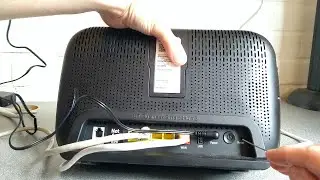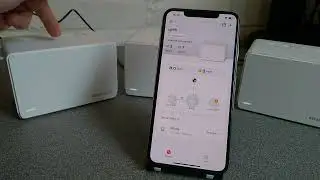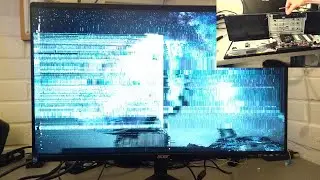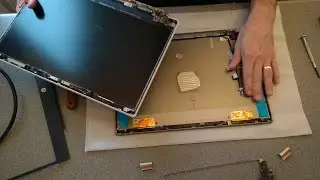tp-link EX230v & EX530v web admin interface
An incredibly detailed look at almost every page of the EX230v and EX530v Aginet web admin interface for settings.
This will probably be really helpful for anyone who is trying to talk someone through changing settings whilst not having the ability to see what the other person can see.
How to factory reset the router: • How to factory reset a tp-link EX230v...
A detailed look at the router: • tp-link EX230v router, a detailed look
00:00 Introduction and opening the web admin interface on the default IP address.
00:30 Setting the initial password. There is no default password.
00:55 Logging in for the first time.
01:00 Initial setup wizard (Timezone, WAN setup, WiFi settings, VoIP and TP-Link Cloud).
02:41 The basic status screen "Network Map" showing Internet status, WiFi status, Phone, USB etc..
03:54 Basic Internet / WAN settings (PPPoE, Dynamic IP, STatic IP, PPTP or L2TP).
04:19 Basic WiFi settings screen (SSID (Wireless name) and password. Band steering option.).
05:02 WiFi Guest Network option.
05:20 Multiple SSID - Multi SSID WiFi options.
05:53 Basic VoIP / SIP / Telephony setup (configure telephone numbers and VoIP provider details). Shows you how to setup a VoIP extension.
07:54 USB Sharing (using the router to serve files from a USB drive).
08:03 Using a USB mobile router / mobile dongle for backup internet connectivity.
08:22 Parental Controls (BEWARE: Appears to not filter adult content even though it claims it should be blocked).
13:20 TP-Link Cloud setup.
13:35 Mesh networking setup (EasyMesh).
14:20 Remote reboot for the router.
14:28 Firmware upgrade options. (Online update or local file upload). Also shows an update taking place.
17:01 Re-checking if parental controls works correctly after the firmware update.
17:44 Advanced tab, default status page showing WAN IPv4, IPv6 details. WiFi details including channel, LAN clients, router uptime and other information.
18:24 Advanced: Network: EWAN options (WAN detailed setup, change advanced settings like enable IPv6 which is disabled by default. MAC address cloning / spoofing for WAN, MTU and NAT settings, force DNS servers to use etc.).
20:05 Advanced: Network: LAN settings (DHCP server and range settings, router LAN IP address settings etc.)
22:22 DHCP Static Reservation settings.
22:41 DynDNS / Dynamic DNS agent settings (Supports TP-Link, Dyndns, NO-IP and "custom").
23:30 Advanced: Wireless (SSID, WPA type, transmit power, channel settings).
24:10 WiFi WPS options (enable WPS PIN, trigger WPS push button or disable WPS button).
24:33 WiFI MAC filtering (bad idea, don't use this function.. change your wifi password if you think someone has access to your network).
24:49 WiFi schedule (turn WiFi off and on at certain times of day).
25:21 Wireless Statistics (details of devices and signal strength).
25:33 Wireless Advanced Settings (WMM, Short GI, AP Isolation, Airtime Fairness, Fast Roaming 802.11r, Beacon Interval, RTS Threshold, DTIM Interval, Group Key Update Period).
26:37 Advanced: Telephony SIP details setup (enable IPv6 for SIP which is disabled by default, DSCP settings, PCP for SIP/RTP, Registration Expiration and Retry Timers, DTMF settings, no answer timeout setting, Submit / dial with hash key, call waiting enable which is off by default).
27:36 VoIP Phonebook for Caller ID, also emergency number settings (auto dial a number for people who may not be able to dial a number. Maybe helpful as a taxi phone etc.).
29:10 VoIP: Digit Map / Dialplan string.
29:20 VoIP: Do Not Disturb / Call Blocking (block specific numbers for inbound and outbound or a few hours in the day to block calls automatically. Note: There is an interface bug so you can't span across midnight!).
30:16 VoIP: Automatic call forwarding.
30:59 VoIP: Voicemail
31:27 Advanced NAT settings: ALG (Application Layer Gateways for PPTP, L2TP, IPSec, FTP, SIP etc.).
31:59 Port Forwarding (Virtual Servers) How to port forward on the router.
32:41 DMZ.
33:26 UPnP (automatic port forwarding for games and peer to peer stuff).
34:21 Advanced: USB Sharing options (Sharing Access etc.)
35:04 Advanced: 3G/4G settings (APN, Username, Password, Authentication type etc.)
35:28 QoS (bandwidth limiting on the upload) including demonstration and testing of the function.
37:31 Security: Firewall & DoS Protection.
38:01 Service Filtering (blocking specific outbound ports).
38:12 LAN MAC filtering.
38:37 Static MAC settings (override ARP).
39:11 IPv6 Firewall Settings (Enable inbound services, similar to IPv4 port forwards).
39:42 VPN: OpenVPN, PPTP, IPSec VPN Server Settings.
40:34 LED settings (night mode to turn off the status lights overnight).
40:54 On router diagnostics for Ping and Traceroute.
41:45 Backup & Restore the router settings and where to factory reset the router via the web admin interface.
42:13 Scheduled router reboot option (reboot the router daily, weekly, monthly etc.).
42:40 Administration: Change the router admin password, turn on remote web admin management and https and WAN Ping.