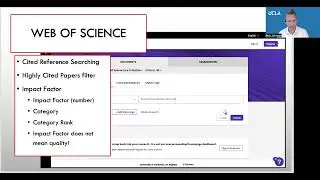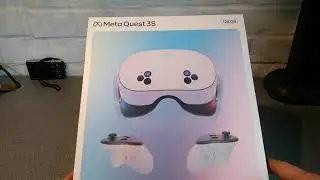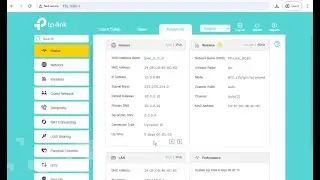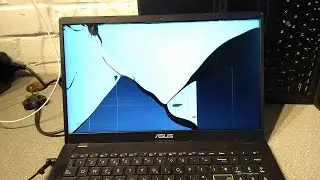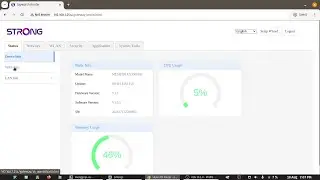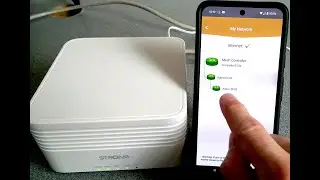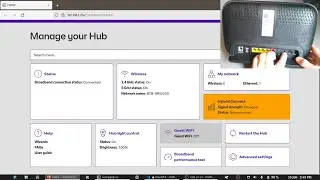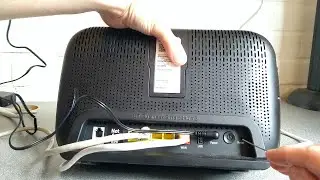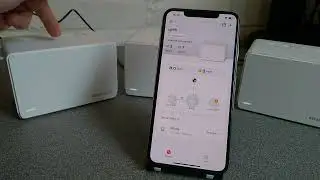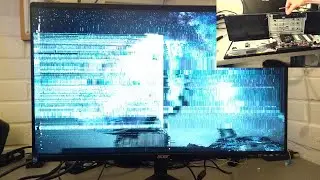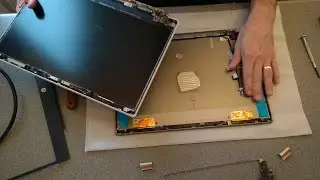tp-link EX230v router, a detailed look
A detailed look at the tp-link EX230v router.
Shows the packaging, manual, router box itself. This includes the buttons and connectors on the back of the router.
00:00 Intro and look at the box.
01:39 Specification of the Gigabit WiFi router.
03:12 What is within the packaging/box.
03:51 The power supply including model number and voltage / amps rating.
04:11 A detailed look at the front of the router: Power LED, Internet LED, WiFi LEDs, Ethernet WAN LED, 3 x LAN lights, WPS status, USB status and VoIP telephone status.
04:56 The two buttons on the top of the router (WiFi and WPS).
05:08 The label on the bottom of the router showing the WiFi details.
05:21 The back of the router showing the wall mount holes, power button, power socket, reset button, USB socket, Telephone (RJ11) socket, 3 x Gigabit LAN ports and 1 x Gigabit WAN ethernet port.
06:04 The paper manual in the box showing what the buttons do and the flashing light status indicator meanings. Pause the video to read the bit you are interested in.
07:40 Turning the router on and how long it takes to startup.
09:35 Testing the WPS button on the router. You only need to press it briefly, no need to hold it down.
09:51 Turning WiFi off on the router using the WiFi button on the top. You only need to press it briefly, no need to hold it down.