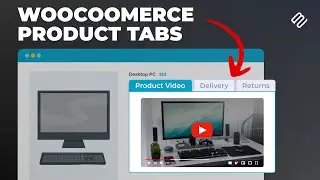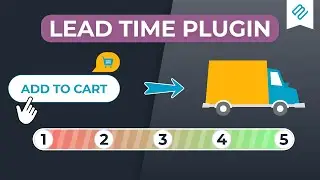Create a Searchable WordPress Document Library - List Documents, Resources, Audio, Video & More
Watch the updated version of this video here - • How To Create a Document Library in W...
Do you need to create an online document library? This video tutorial shows you how to list any type of resource in a searchable document library with filters.
It uses the Document Library Pro plugin, which you can get from - https://barn2.com/plugins-dlp1
You'll learn how to add and import documents, and display them in a searchable document library. It will be quick and easy for people to find documents and download them, whether they are stored on your website or on a third party service like Dropbox. The WordPress document library plugin supports any type of document or other resource, and can even display embedded audio and video players!
Read the full written tutorial at https://barn2.com/wordpress-document-....
This video can be used to create a WordPress document library, a WordPress document management tool, and to show your WordPress Media Library on the front end.
If you found this video helpful please consider subscribing! We frequently upload WordPress tutorials, plugin reviews, helpful hints, and industry news catered to WordPress users.
👉 View all of our plugins and more helpful resources here: https://barn2.com/all-plugins
🔥 Our All Access Pass provides great value for businesses: https://barn2.com/all-access-pass
❓ Need help or have a question? You can speak with our incredible support team: https://barn2.com/support-center/
Barn2 is the company behind a suite of professional WordPress and WooCommerce plugins. Expertly developed and supported by our friendly team, the plugins serve as solutions to a wide range of problems and enhancements to your WordPress site or WooCommerce store.
👋 Connect with us on Social Media!
Facebook: / barn2plugins
Twitter: / barn2plugins
LinkedIn: / barn2-plugins
0:00 Introduction
1:38 Installing the plugin
2:01 Changing the plugin settings
3:36 Table layout settings
4:17 Grid layout settings
4:36 Creating document library categories
5:38 Adding documents to the library
7:34 Adding documents to the library in bulk
8:38 Displaying the document library in folders
9:10 Displaying the library in grid form
9:29 Conclusion