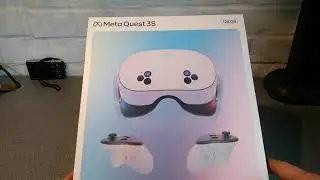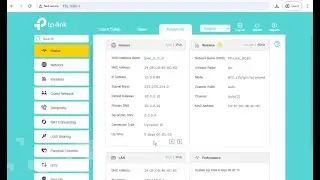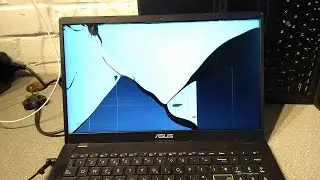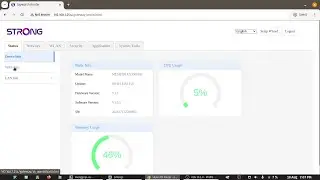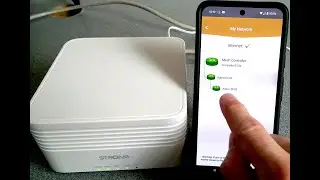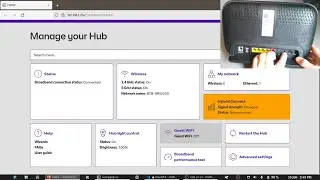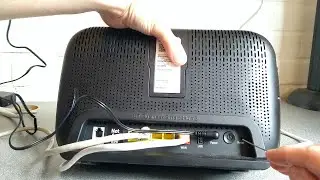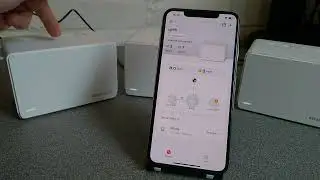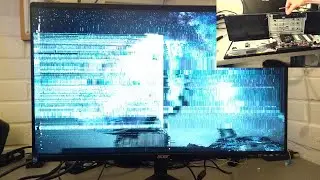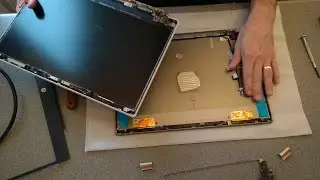Part 6: Group Policy Drive Maps - Basic Windows Server and Active Directory Admin
Series Playlist: • Windows network setup basics
**Please Subscribe: YouTube have required creators, like me, to have at least 1000 subscribers, probably higher in the future too!**
This video configures and covers how to use Group Policy to map network drives (mapped network drives):
-Creating folder shares and permissions information.
-Checking that the shares exist using Computer Management.
-Checking that shares are accessible from a client computer using a UNC path in the run option.
-Demonstating hidden $ (dollar) hidden shares and how they work.
-Creating a Group Policy object to automatically map the shared folder to a drive letter for all users.
-Tested that Group Policy applied correctly to the computers.
An episode in a series of videos on how to install and configure a basic windows NT domain network.
Other videos in the series:
Part 1: • Part 1: Installing ESXi and Windows S...
Part 2: • Part 2: Promoting to a Domain Control...
Part 3: • Part 3: DHCP Setup - Basic Windows Se...
Part 4: • Part 4: Joining computers and adding ...
Part 5: • Part 5: Common DNS misconfigurations ...
Part 6: • Part 6: Group Policy Drive Maps - Bas...
Part 7: • Part 7: Deploying Software (MSIs) - B...
Part 7.1: • Part 7.1: Deploying Adobe Reader via ...
Part 8: • Part 8: Forcing a start menu layout -...
Part 9: • Part 9: Lock down Chrome using Group ...