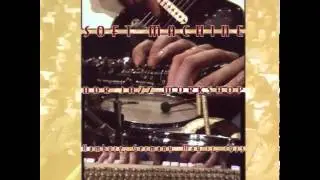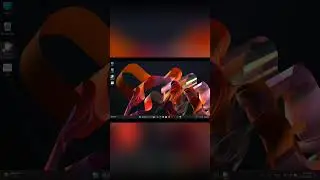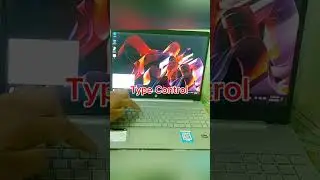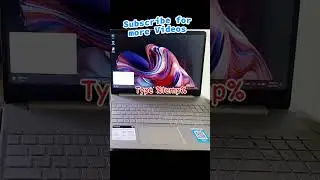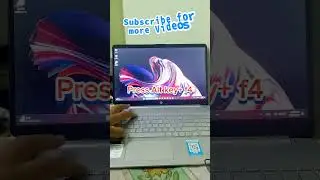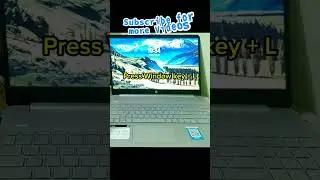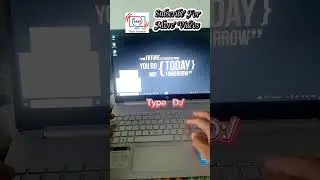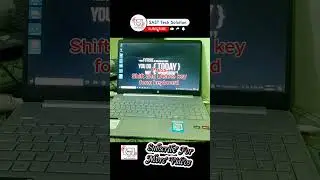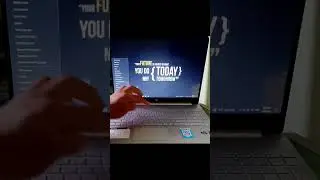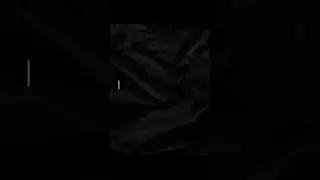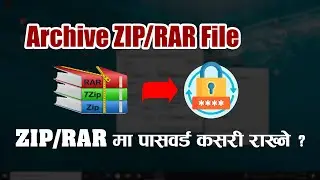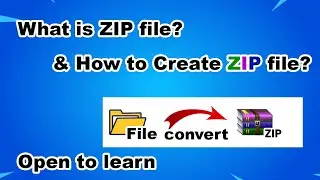What is a ZIP file & How to Create a ZIP file?
Today is this video we will teach you what is a zip file? and how to create a zip file.
When a file or folder is compressed into a zip file, it is reduced in size, making it easier to share and store.
Here are the Steps to Make Zip File (Windows 10, Windows 11)
1. Select the files or folders you want to compress into a zip file.
2. Right-click on the selected files or folders.
3. Choose "Send to" from the drop-down menu.
4. Click on "Compressed (zipped) folder."
5. The zip file will be created in the same location as the original files or folders.
Please subscribe to our channel to join us and watch new videos to gain knowledge on new topics. Don't forget to give us your feedback and suggestions after watching our video.
Thank you!