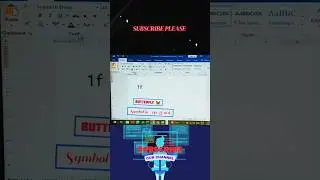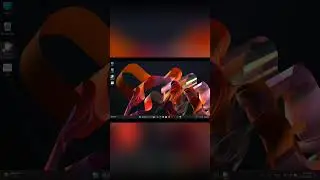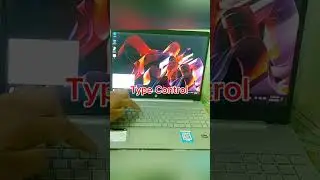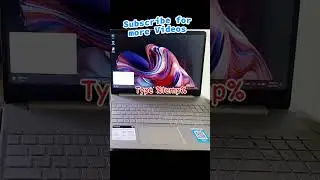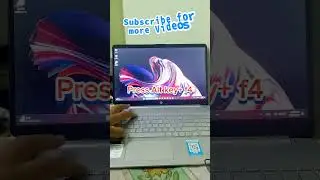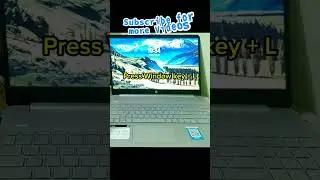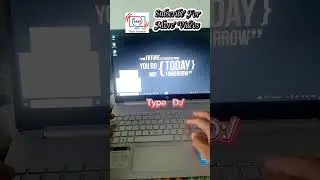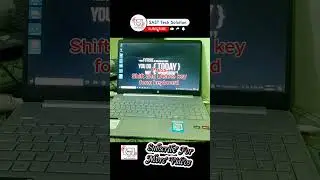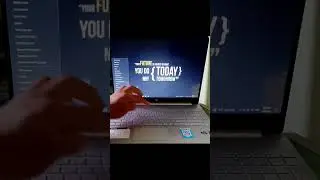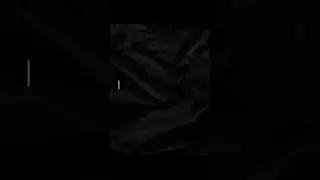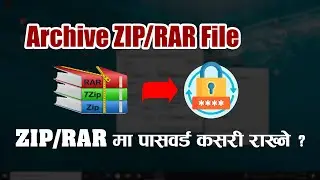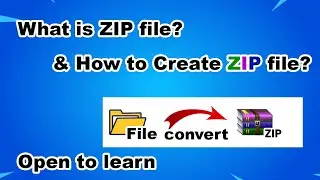Create Password in ZIP/RAR
जिप फाईल भनेको के हो र कसरी बनाउने (What is ZIP file & How to Create ZIP file?): • What is a ZIP file & How to Create a ...
WIN RAR प्रयोग गरी फाइल कसरी कम्प्रेस गर्ने । ( How to Compress file with WIN RAR? ): • How to Compress files with WIN RAR?
In today's digital world, protecting your important files is crucial. One effective way to secure your files is by adding a password to your ZIP or RAR archives. Here’s a step-by-step guide on how to do it:
For ZIP Files:
Select Your Files: Choose the files you want to compress and protect with a password.
Create a ZIP Archive: Right-click on the selected files, go to "Send to," and select "Compressed (zipped) folder."
Open the ZIP File: Right-click on the newly created ZIP file and look for an option like "Add a password" (this may vary depending on the software you use).
Enter Your Password: Type in the password you want to use and confirm it.
Save the File: After setting the password, make sure to save the ZIP file securely.
For RAR Files:
Open WinRAR: Launch the WinRAR application on your computer.
Select Your Files: Highlight the files you want to compress and password-protect.
Add to Archive: Right-click on the selected files and choose "Add to archive."
Set the Password: In the "General" tab, find the "Set password" button. Click it and enter your desired password.
Click OK: After setting the password, click "OK" to create the RAR file with password protection.

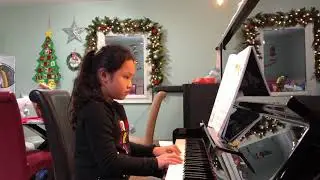

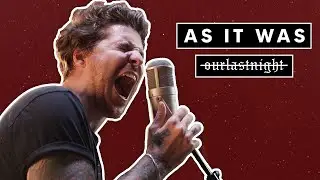
![😥 YouTube update problem [ 2025 ] | youtube nahi chal raha hai | youtube nahi chal raha hai kya kare](https://images.videosashka.com/watch/DQWKe1MpZHY)