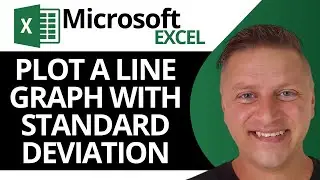How to Interpolate Using Trendline in Excel | Excel Tutorial 2024
In this video 'How to Interpolate Using Trendline in Excel | Excel Tutorial' we'll explore the powerful technique of interpolation using trendlines in Microsoft Excel. Interpolation allows you to estimate unknown values within a range of known data points, and Excel's trendline feature simplifies this process. We will walk you through the steps to create a trendline for your data, select the appropriate type, and use it to interpolate values accurately. By the end of this tutorial, you will be equipped with the knowledge to enhance your data analysis skills in Excel, making it easier to draw insights from your datasets. Whether you're a student, researcher, or professional, this video will provide you with essential tools for effective data interpolation.
If you liked this video don't forget to like and subscribe.
Thanks for watching.
Timestamps
Intro – 00:00 – 00:08
Using Trendline to Interpolate – 00:09 – 01:12