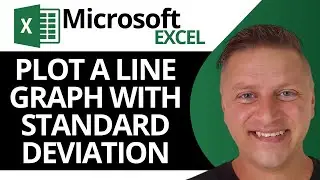How to Extrapolate Non-Linear Data by Trendline in Excel | Excel Tutorial 2024
In this video 'How to Extrapolate Non-Linear Data by Trendline in Excel | Excel Tutorial' we'll demonstrate how to extrapolate non-linear data using trendlines in Microsoft Excel. Extrapolating non-linear data can be challenging, but Excel's trendline feature makes it easier. We'll guide you through the process of creating a trendline for non-linear data and using it to predict future values. By the end of this tutorial, you'll have the skills to analyze and extrapolate non-linear data in Excel, which is useful for forecasting, trend analysis, and data visualization. Whether you're a beginner or an experienced Excel user, this video will provide you with valuable insights into working with non-linear data in spreadsheets.
If you liked this video don't forget to like and subscribe.
Thanks for watching.
Timestamps
Intro – 00:00 – 00:11
Extrapolating Non-Linear Data by Trendline – 00:12 – 01:23