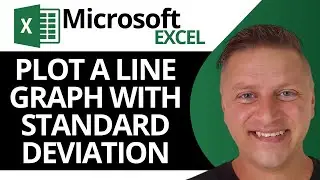How to Freeze More than One Row in Excel | Excel Tutorial 2024
In this video, "How to Freeze More than One Row in Excel | Excel Tutorial," we will guide you through the process of freezing multiple rows in your Excel spreadsheet to keep important headers visible while scrolling through your data. This feature is particularly useful for large datasets where you want to maintain context as you navigate. We’ll demonstrate the step-by-step method to select the rows you wish to freeze, using the Freeze Panes option effectively. Additionally, we’ll share tips on how to unfreeze rows if you need to make adjustments later. By the end of this tutorial, you’ll be equipped with the knowledge to enhance your data management in Excel.
If you liked this video don't forget to like and subscribe.
Thanks for watching.
Timestamps
Intro – 00:00 – 00:07
Freezing More than One Row in Excel – 00:08 – 00:47