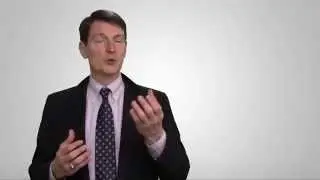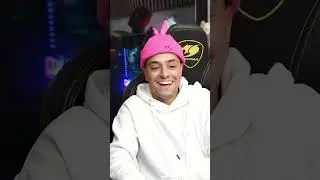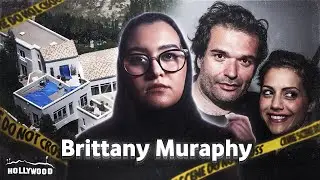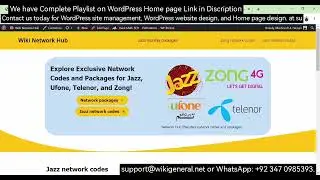How to delete history in Instagram in new update 2023
Instagram tips and tricks playlist link
• How to Unfollow People who Don't Foll...
Instagram allows you to clear your search history and delete specific search queries. The steps to do this may still apply in 2023, but please note that Instagram's interface and features may have evolved since then. Here's how to clear your search history on Instagram:
Clearing Search History on Instagram (Mobile App - iOS and Android):
Open Instagram: Launch the Instagram app on your mobile device.
Log In: If you're not already logged in, enter your Instagram username and password to access your account.
Access Your Profile: Tap on your profile picture or the icon representing your profile at the bottom right corner to go to your profile.
Access Settings:
On your profile page, tap on the three horizontal lines (hamburger menu) at the top right corner to access the menu.
Go to Settings:
Scroll down in the menu and tap on "Settings."
Clear Search History:
In the "Settings" menu, scroll down to the "Security" section.
Tap on "Security."
Under the "Data and History" section, tap on "Clear Search History."
Confirm Clearing History:
Instagram will ask you to confirm your decision to clear your search history.
Tap "Clear All" to remove all your previous search queries.
Deleting Specific Search Queries on Instagram (Mobile App):
If you want to remove specific search queries without clearing your entire history, follow these steps:
Open the Instagram app.
Tap on the search bar at the top of the screen.
Your recent search queries will appear below the search bar. To remove a specific query, simply tap the "X" next to it.
Please note that while clearing your search history removes your previous search queries from your account, it doesn't affect the search recommendations you receive on Instagram based on your activity.
Instagram's interface and features may change over time, so if you're using a newer version of the app, you might want to consult Instagram's official Help Center or visit their website for the most up-to-date instructions on clearing search history.