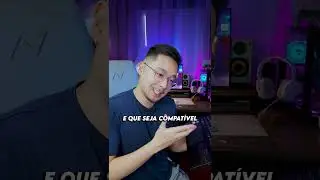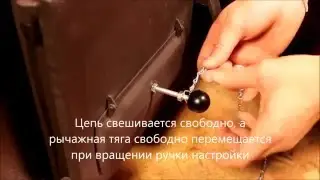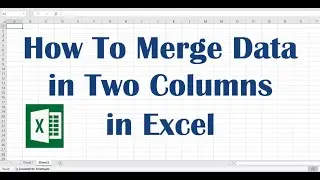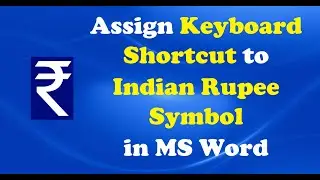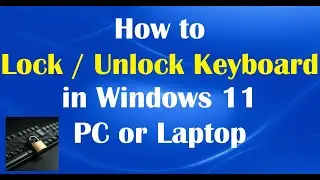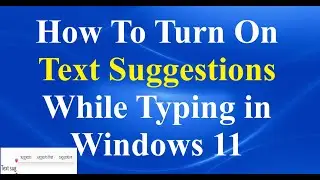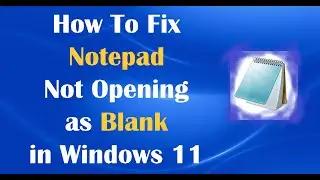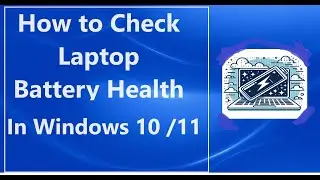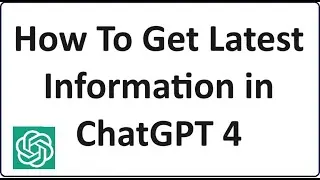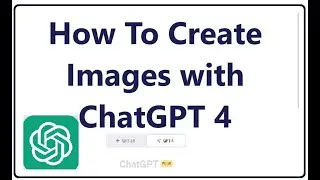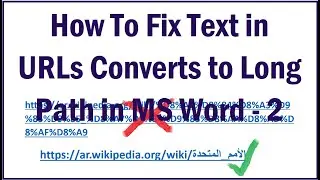How to fix MSVCR110 dll Missing Error
You can fix MSVCR110.dll Mission Error in your Windows 7 / Windows 8 / Windows 10 by following these steps:
Click on this link below:
https://www.dll-files.com/msvcr110.dl...
Go down in this webpage and click on ‘Download’ towards the type of your computer. Save the file you get, open the zipped folder and copy the file named MSVCR110.dll and paste it into the folder System32 in the c:/ drive as shown in the video. Restart your system.
We hope this video will help you..! Thank you for watching this video by itech tips. Please let’s know your experience with this video, like it if you are happy with it. Please don’t forget to subscribe our channel for the latest updates..!!!
Thank you..!! Good Luck..!!!