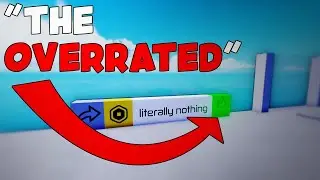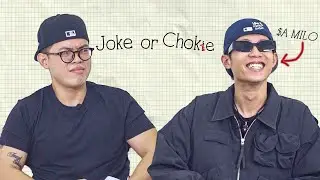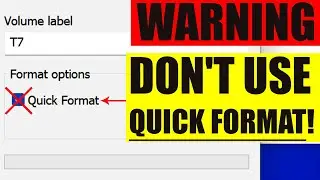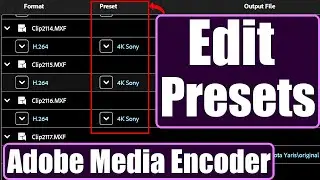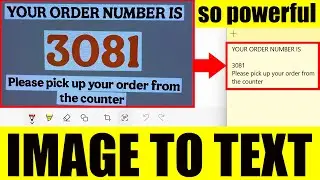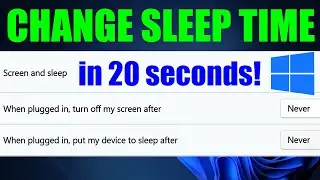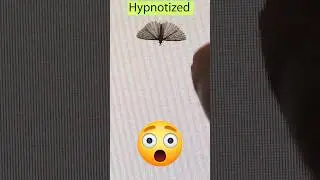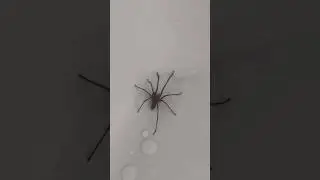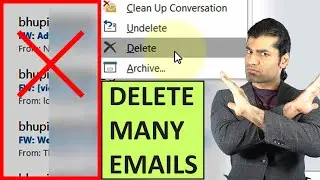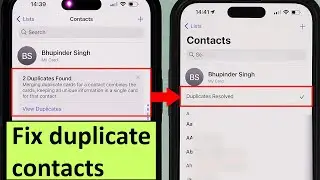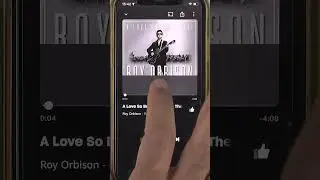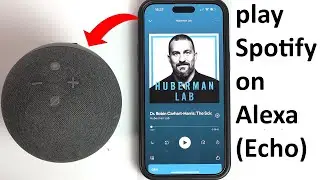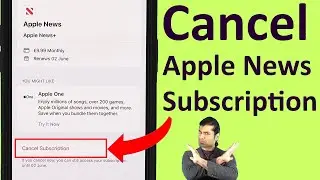does resetting windows 10 remove all files
I think it is important to reset your windows 10 at least once a year or when your computer has become very slow.
It is particularly helpful if you've recently upgraded your hardware such as graphics card, CPU, hard disk or ram. It is also very useful if you have installed a lot of programs that you don't use anymore. Even after you've uninstalled a program it leaves some traces of it in the registry editor and would slow down your computer. For example, before resetting my pc it was taking me literally 5 minutes for my computer to boot but after upgrading my hard disk to SSD drive and resetting windows, now it only takes 15 seconds.
Back to the main question: does resetting windows 10 removes all files! The good news is that windows gives you two options. One is "keep my files" in which case windows will remove all the apps, programs, and settings but will keep your personal files. And the second option is that Windows will remove all your personal files including settings, apps, and programs.
Another very popular question that I've been asked very often is, whether resetting windows will remove files from other drives? And the simple answer is NO. Windows will only effect the drive where windows is installed. It is usually the c drive. Hence, your other drives would remain unchanged.
What actually happens when you reset your PC?
When you instruct your computer to reset, it'll boot into Windows Recovery Environment. There, it erases and formats windows partitions before installing a fresh copy of windows. And then, your PC will restart into the new copy of Windows. For this to work, you don't need any windows DVD or ISO file. Windows would automatically reset your computer to the factory settings. For example, if you have bought your computer with preinstalled windows, it'll install the original windows version with all the programs that PC manufacturer had installed. But if you had installed a fresh copy of windows, then resetting windows would only install the minimum default applications by Microsoft.
If you have any questions, please let me know in the comments below 😊
If you want to learn in more details about the two options, please follow
1) Keep My Files Option - • What files get deleted after resetting win...
2) Remove Everything Option - • Reset Windows 10 With Remove Everything Op...
👉More Videos👇
👉 How to Speed Up Windows 10 Performance - • How to Speed Up Windows 10 Performance
👉 How To Reset Windows 10 - • How To Reset Windows 10 with "Remove Every...
👉 How to Upgrade Hard Drive to SSD without Reinstalling Windows - • How to Upgrade Hard Drive to SSD without R...
👉 How to change the browser used for web results in Windows 10 Search - • How to change the browser used for web res...
👉 how to find out Windows 10 VERSION - • how to find out Windows 10 VERSION
👉 To upgrade to Windows 10
👉 How To Make A Windows 10 Bootable USB For FREE - • How To Make A Windows 10 Bootable USB For ...
👉 To install windows 10 • How to CLEAN Install Windows 10 from a Boo...
#BhupinderTube #windows #reset