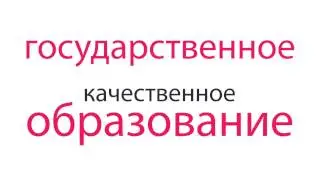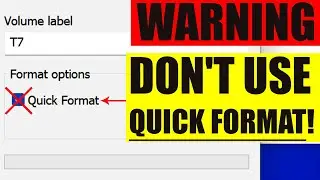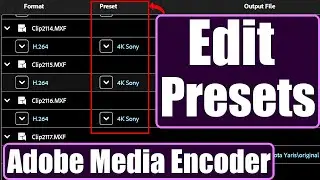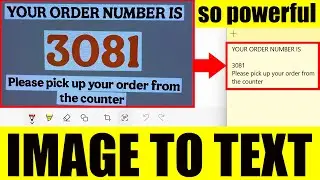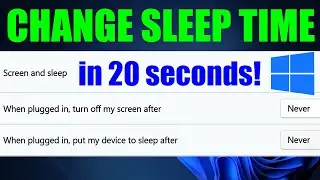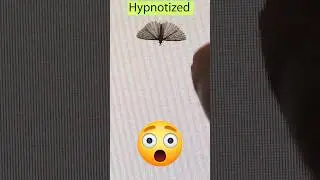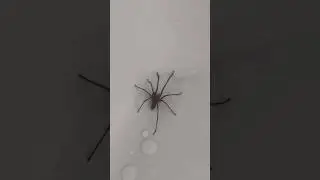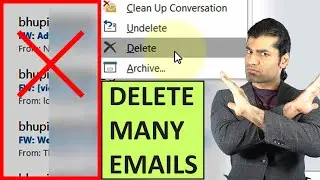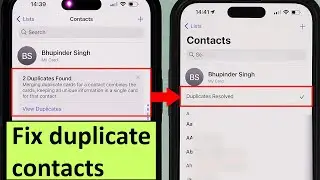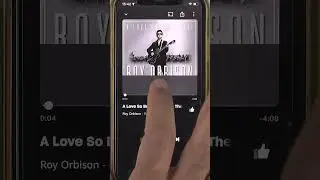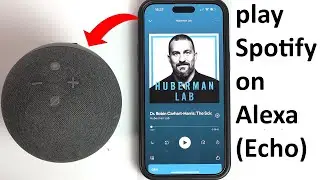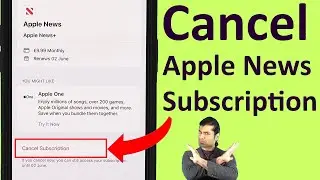How to Merge Contacts on iPhone
Watch this quick tutorial to learn how to merge duplicate contacts on iPhone. If you got more than 2 accounts on your iPhone or have recently imported your contacts from another phone to your iPhone, the chances are that you'd have duplicate contacts. To keep things tidy, it's important to merge duplicate contacts.
I've 17 contacts from All iCloud account. I've 422 contacts from my Gmail account. Therefore, if you select "lists" and then select "All Contacts", some of my contacts from Gmail and iCloud are repeating.
Then, Contacts will find your duplicate contacts. Select, View Duplicate. If you select any of the duplicate contacts, you could see that the same contact with the same phone number is saved both on iCloud & Gmail! There you could merge the contact. In this way, you could merge the contacts one by one.
If you got many duplicate contacts, then you could select "Merge All", to merge all contacts at once rather than one by one. Now, we've fixed all duplicate contacts!
If you have any questions, please let me know in the comments below 😊 I have put a lot of efforts in making this video! I appreciate if you could in return subscribe to support my channel! It does really help. Thanks! 🙏
More related videos below 👇
👉 iPhone & iOS Tutorials - • iPhone & iOS Tutorials
👉 How to Add Google Account on iPhone - • How to Add Google Account on iPhone
👉 How to transfer android contacts to iPhone - • How to transfer android contacts to i...
👉 How to make Google Maps Full Screen on iPhone - • How to make Google Maps Full Screen o...
👉 iPhone 14 Pro Max Battery Life Review - • iPhone 14 Pro Max Battery Life Review
👉 What does a purple flashing light mean on iPhone - • What does a purple flashing light mea...
👉 How to turn ON flash notification on iPhone - • How to turn ON flash notification on ...
👉 How to add credit card to Apple Wallet - • How to add credit card to Apple Wallet
👉 How to see notifications on iPhone - • How to see notifications on iPhone
👉 How to transfer data from iPhone to iPhone - • How to transfer data from iPhone to i...
👉 How to turn OFF the always ON display on iPhone 14 Pro - • How to turn OFF the always ON display...
👉 How To Backup iPhone - • How To Backup iPhone
👉 How to Download Music on Apple Music - • How to Download Music on Apple Music
👉 How to play Apple Music on Alexa - • How to play Apple Music on Alexa
👉 How to Cancel Apple Music Subscription - • How to Cancel Apple Music Subscription
👉 How to Cancel Apple News Subscription - • How to Cancel Apple News Subscription
👉 How to Cancel Apple Arcade Subscription - • How to Cancel Apple Arcade Subscription
👉 Do you want to check iPhone 14 Pro Max camera quality, if so, why not to watch my iPhone 14 Pro Max Shorts Playlist - • iPhone 14 Pro Max Shorts
#BhupinderTube #iPhone #tutorial