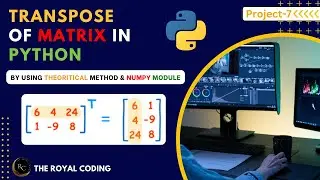Images and QPixmap in PyQt5 l PyQt5 Tutorial | Graphical User Interface
Welcome to The Royal Coding! 🎉
In this video, we’ll guide you step by step through the process of creating an image carousel GUI application using PyQt5. If you’re looking to enhance your Python skills and build a beautiful, interactive graphical user interface (GUI), this tutorial is perfect for you.
🔧 What you will learn:
How to set up PyQt5 for your Python project.
Creating a responsive GUI for an image carousel.
Managing images and transitions in the application.
Adding navigation controls to cycle through images.
Optimizing the design for performance and usability.
📚 Additional Learning Resources:
Official Website :- https://theroyalcoding.com
Official Tkinter Documentation: https://docs.python.org/3/library/tki...
PyQt Installation Guide: https://riverbankcomputing.com/softwa...
Kivy Installation Guide: https://kivy.org/doc/stable/gettingst...
Python Official Documentation: https://docs.python.org/3/
Similar Titles You Might Enjoy:
Building a Modern Python GUI with PyQt5 | Step by Step Guide
PyQt5 for Beginners | Create Your First GUI Application in Python
Image Viewer GUI Using PyQt5 | Python Programming Tutorial
Python Image Carousel Project | PyQt5 Tutorial
Creating Custom Widgets in PyQt5 | GUI Programming in Python
#pyqt5 #gui #python #pythontutorial #coding #programming #pythongui #imagecarousel #pyqt5tutorial #royalcoding #pythonprojects #pythonlearning #guiprojects #PyQt5 #PyQt5Tutorial #PythonGUI #PyQt5 #Python #PythonTutorial #PyQt5Tutorial #PythonGUI #GUICoding #PyQt5MenuBar #PythonDesktopApp #LearnPyQt5 #PyQt5Shortcuts #PyQt5StatusBar #CodingTutorial #PythonProgramming #GUICreation #PythonCoding #ProgrammingTutorial #PythonSoftwareDevelopment