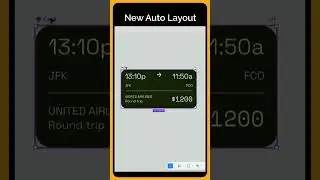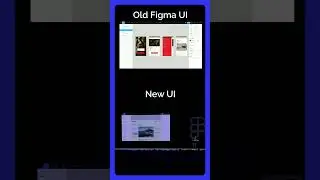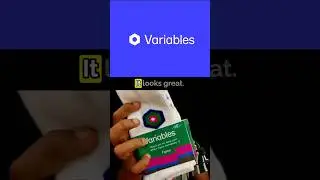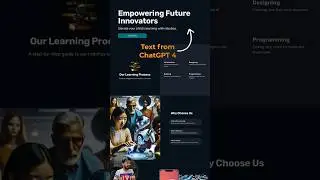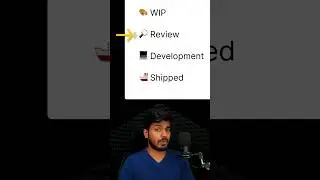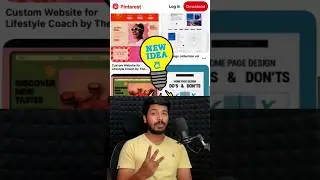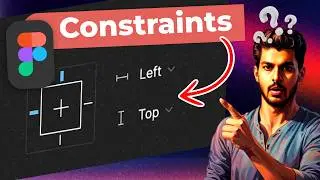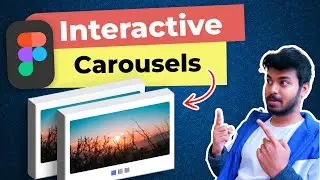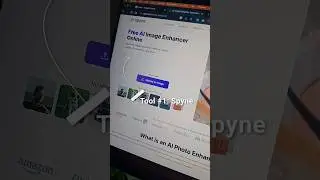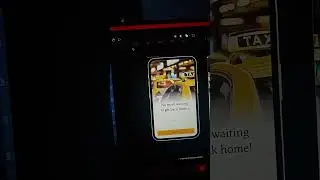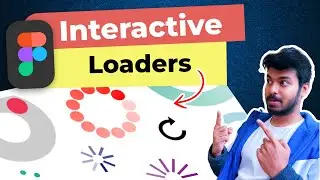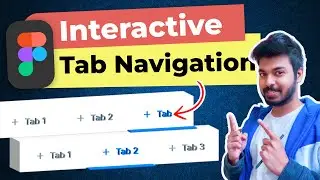How to quickly find Locked/Hidden Layers in Figma | Tips & Tricks
Let's see how to quickly locate and find locked layers in Figma even if they are hidden. Two simple tricks that you can use on the canvas to quickly select a locked layer and unlock it. Also, will be showing a bonus trick to bulk unlock layers with just a single click. So stay tuned till the end of the video!
#Figma #FigmaTips #UnlockFigma
⏱️Timestamps:
0:00 - Intro
0:16 - Tip #1
0:56 - Tip #2
1:26 - Bonus Tip
🔴 Don't forget to Subscribe. Trust me it's absolutely FREE - https://bit.ly/SubToDesignXstream 😅
Do you have some ideas or topics in mind? Please do comment below we will make sure to check it out and do it if possible 🥳
- - - - - - - - - - - - - - - - - - - - - - - - - - - - - - - - - - - - -
🌍 Social Media:
↪︎ LinkedIn - / designxstream
↪︎ Instagram - / designxstream
↪︎ Facebook - / designxstream
↪︎ Twitter - / designxstream
↪︎ Website - https://DesignXstream.com
- - - - - - - - - - - - - - - - - - - - - - - - - - - - - - - - - - - - -
🏷 Tags: How to quickly find Locked/Hidden Layers in Figma, Figma, UI design, layer organization, complex designs, Figma tips, design workflow, unlock layers, layer visibility, Figma tutorial, design efficiency, bulk unlock layers, UI design hacks, Figma tricks, navigation in Figma, collaborative design, frame management.

![[AMV] верно, я Кира..](https://images.videosashka.com/watch/8-3v0E_Axvw)