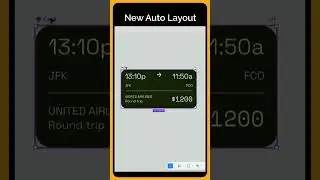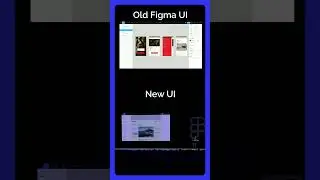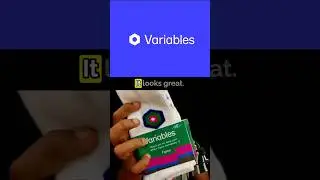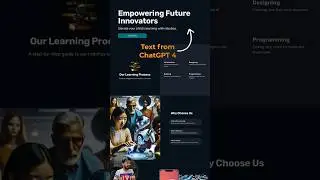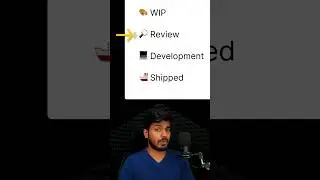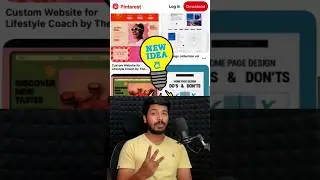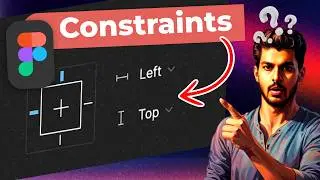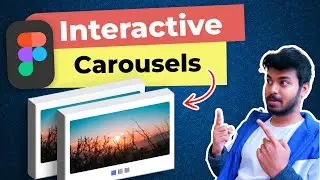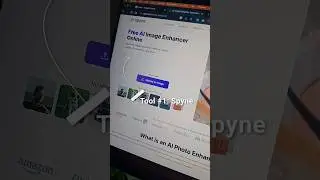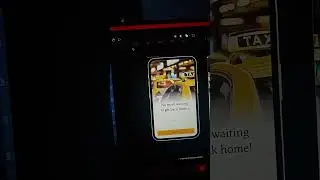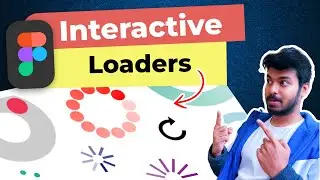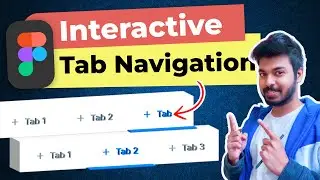Figma's New Superpower: Search Designs with a Snap or Sketch 🔥
Discover Figma's game-changing AI search feature! In this quick demo, we'll see how to find designs instantly using just a screenshot or rough sketch. Say goodbye to endless scrolling and hello to lightning-fast, intuitive design searches. Perfect for teams, freelancers, and anyone looking to supercharge their Figma workflow. Watch now and revolutionize how you navigate your design library!
#Figma #AISearch #FigmaAI
🔴 Don't forget to Subscribe. Trust me it's absolutely FREE - https://bit.ly/SubToDesignXstream 😅
You have got some ideas or topics in mind? Please do comment below we will make sure to check it out and do it if possible 🥳
- - - - - - - - - - - - - - - - - - - - - - - - - - - - - - - - - - - - -
🌍 Social Media:
↪︎ LinkedIn - / designxstream
↪︎ Instagram - / designxstream
↪︎ Facebook - / designxstream
↪︎ Twitter - / designxstream
↪︎ Website - https://DesignXstream.com
- - - - - - - - - - - - - - - - - - - - - - - - - - - - - - - - - - - - -
🏷 Tags: Figma, AI search, visual search, design tool, UX/UI, screenshot search, sketch search, productivity hack, design workflow, AI technology, Figma tutorial, design library, user interface, time-saving, design efficiency, AI-powered design, image recognition, design inspiration, Figma tips, design organization







![[4K] Amazing Schlieren Traction Elevator at Sorell Hotel in Zurich, Switzerland](https://images.videosashka.com/watch/pWu47O4tK2o)