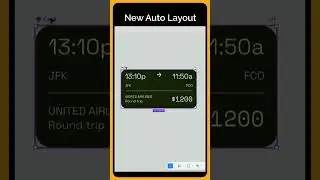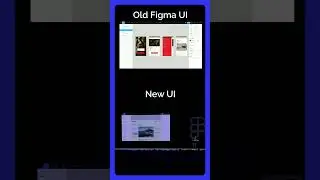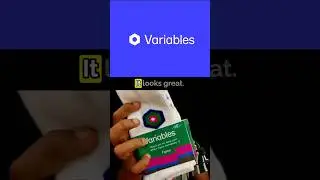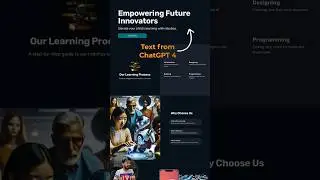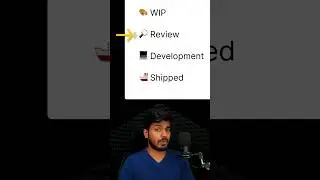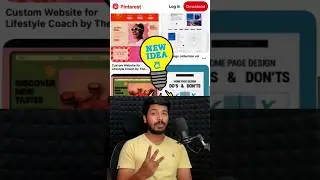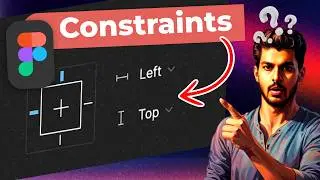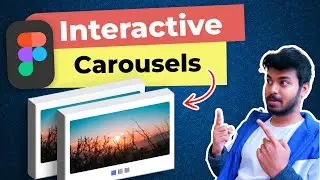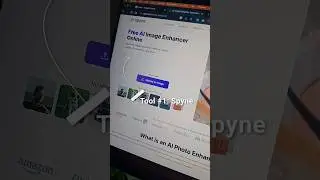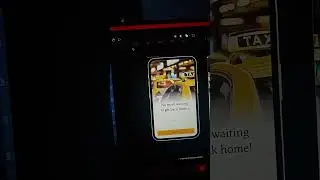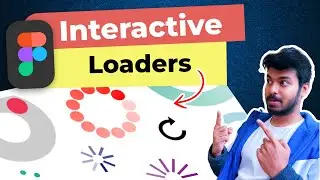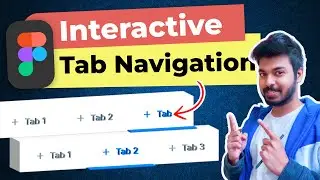Path Animation for Objects in Figma: with & without Plugins
Starting with the basics, I'll show you how to create a point-to-point zigzag animation, perfect for beginners. Next, we'll elevate your skills by teaching you how to animate objects along a smooth, curved path – no plugins required. Finally, for those looking to achieve professional results with ease, we'll try a super easy method using Figma plugins that streamline the animation process. Whether you're a novice or looking to speed up your workflow, this tutorial has you covered.
#figma #pathanimation #figmaanimation
⏱️Timestamps:
0:00 - Intro
0:24 - Zig-zag straight point-to-point animation
4:58 - Curved path animation (without plugins)
11:08 - Super easy method using plugins
🔴 Don't forget to Subscribe. Trust me it's absolutely FREE - https://bit.ly/SubToDesignXstream 😅
Do you have some ideas or topics in mind? Please do comment below we will make sure to check it out and do it if possible 🥳
- - - - - - - - - - - - - - - - - - - - - - - - - - - - - - - - - - - - -
🌍 Social Media:
↪︎ LinkedIn - / designxstream
↪︎ Instagram - / designxstream
↪︎ Facebook - / designxstream
↪︎ Twitter - / designxstream
↪︎ Website - https://DesignXstream.com
- - - - - - - - - - - - - - - - - - - - - - - - - - - - - - - - - - - - -
🏷 Tags: Path Animation for Objects in Figma, Figma zigzag path animation tutorial, animate curves in Figma without plugins, easy Figma animation plugins guide, learn object path animation in Figma, step-by-step Figma path animation, Figma animation for beginners, advanced path animation in Figma, simple Figma plugin animations, DIY Figma object motion path, Figma curved animation without coding, quick Figma path animation methods