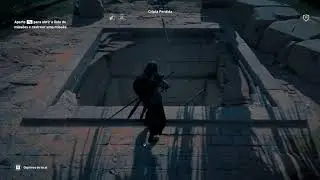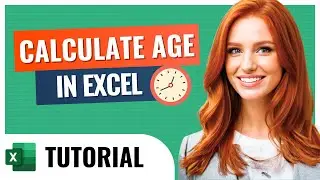How to Transpose Data in Excel: The Simple Way
How to transpose data in Excel is a skill you need if you’re looking to flip your data from columns to rows or vice versa. In this video, we’ll show you exactly how to transpose in Excel with a simple step-by-step guide. Whether you’re dealing with small tables or large datasets, learning how to transpose data in Excel from columns to rows will streamline your workflow and save you time.
We’ll walk you through different methods, including how to transpose data in Excel with formula, which keeps the transposed data linked to the original. This method is perfect for cases when you need to keep your data dynamic. We’ll also demonstrate how to transpose the data in Excel using the Paste Special option, for when you don’t need to maintain links between your original and transposed data.
Need to handle big datasets? No worries! We’ll cover how to transpose large data in Excel and provide tips for working with bulk data, showing how to transpose bulk data in Excel efficiently. Whether you’re working with just a few columns or managing several, we’ll explain how to transpose data in Excel with multiple columns and make the process easy to understand.
Additionally, you’ll learn how can I transpose data in Excel and how to paste data in transpose in Excel using practical examples. We answer all your questions, such as “ How can we transpose data in Excel for larger projects?” or “ How can you transpose data in Excel with precision?”
By the end of this tutorial, you’ll be confident in your ability to quickly and easily transpose data in Excel and apply these techniques to your own projects!
Time stamps:
00:00 - Intro: How to Transpose Data in Excel
00:11 - Using the Transpose Function with Linked Data
00:55 - Transposing Data Without Linking
01:32 - Step-by-Step Guide for Using Paste Special