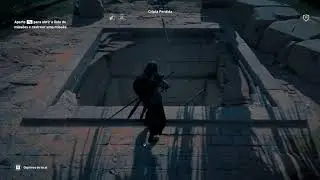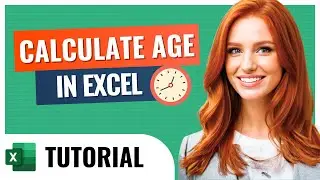How to Count Unique Values in Excel – Quick Guide
How to count unique values in Excel is crucial for precise data analysis, helping you quickly identify distinct entries in your datasets. In this video, you'll learn how to count unique values in Excel efficiently, using both the UNIQUE function and the COUNTA function.
We start by showing you how to extract distinct values from a range using the UNIQUE function. You’ll see how counting unique values in Excel can be streamlined with a simple formula, whether you’re working with a single column or need to analyze data across multiple columns. For a more dynamic approach, we’ll also cover how to count unique values Excel based on criteria from another column.
By the end of this tutorial, you’ll have a solid grasp of creating a count unique values Excel formula that’s both versatile and easy to apply to any dataset. Whether you’re a beginner or looking to refine your Excel skills, this video will give you the tools you need to perform accurate data analysis.
Make sure to download the practice file provided, and if you find the video useful, please like and subscribe. Let us know in the comments if there’s another Excel topic you'd like to explore next!
Time stamps:
00:00 - Introduction to Counting Unique Values
00:12 - Using the UNIQUE Function to Extract Unique Values
00:55 - Counting Unique Values with the COUNTA Function