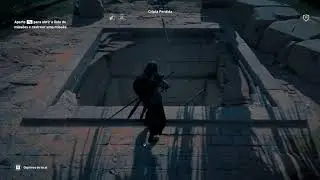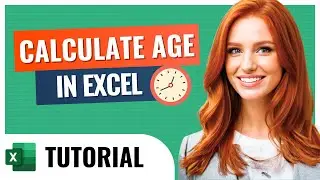How to Use the TRIM Function in Excel – Step by Step
How to use the TRIM function in Excel is essential for cleaning up messy text data by removing unwanted spaces. In this video, you'll learn how to use the TRIM function in Excel to tidy up your spreadsheets quickly and effectively.
We begin by explaining how the TRIM function in Excel works, focusing on its ability to remove extra spaces from text entries, leaving only the necessary single spaces between words. You’ll see a practical example of how to use TRIM function Excel with a list of products that have inconsistent spacing.
Next, we’ll show you how to apply the TRIM formula across multiple rows, ensuring that all your data is clean. We also cover a common pitfall: what happens when you delete the original data. You’ll learn a simple method to avoid breaking your cleaned data by using the "Paste Special" feature to replace the original text with the cleaned version.
By the end of this tutorial, you'll know exactly how to use the TRIM function in Excel to streamline your data, making it more professional and easier to work with. Don't forget to download the practice file and leave a comment if there’s another Excel function you’re interested in!
Time stamps:
00:00 - Introduction to the TRIM Function
00:11 - Applying the TRIM Function to Clean Up Text
00:47 - Replacing Original Data with Cleaned Text
01:38 - Finalizing the Cleaned Data Without Breaking the Formula