How to Make 1 Inch Margins On Google Docs
How to Make 1 Inch Margins On Google Docs is shown in this video series - • How To Format Text In Google Docs . To put 1 Inch Margins On Google Docs at the top, bottom, right and left go to the "File" option and click on "Page setup". Enter "One" in the top, bottom, right and left box respectively and click "OK". That's how you get 1 Inch Margins On Google Docs document.
#abhaygdocs









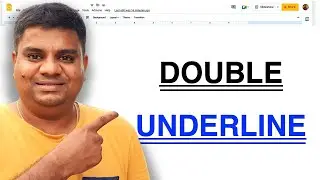
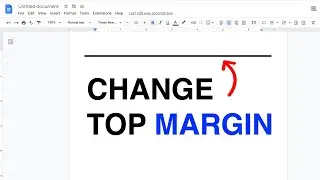

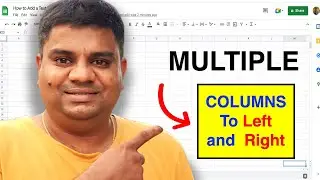
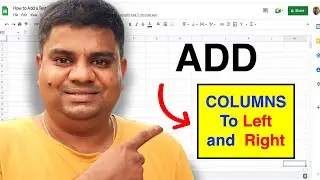

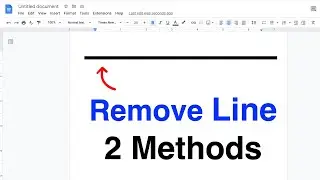
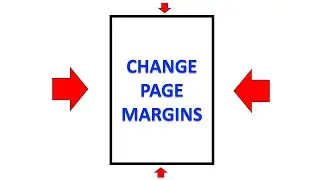

![How to change Textbox Color in Google Slides - [ Step-by-Step ]](https://images.videosashka.com/watch/FtT8s0sfauQ)
![How To Insert Line Number In Google Docs - [ Correct Method ]](https://images.videosashka.com/watch/jZ6dLGB7GhM)