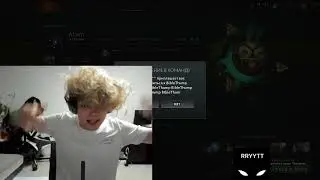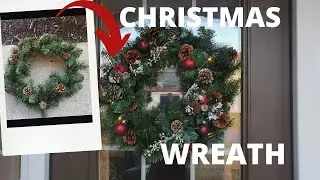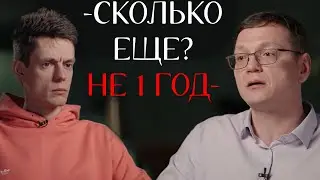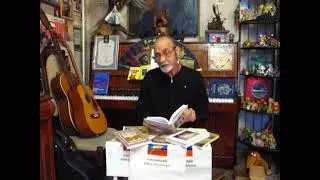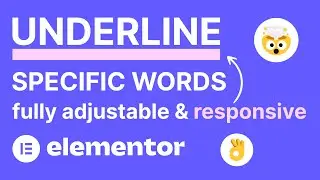Elementor - Change the Text and Background Colors When Hovering Anywhere Over Containers or Columns
The CSS required to do this is pinned 📌 to the top comment.
Note! To learn how to do this with icons and headings as well (and more - you can even change the size of your elements, rotate them or move them), check out this video: • Change the Colors (and More) of Icons...
What I use to build amazing websites:
Elementor (the best WordPress page builder): https://be.elementor.com/visit/?bta=2...
Awesome, affordable hosting (the server your website needs to exist): https://www.hostg.xyz/SHBd2
🧙 Wizards of Webcraft – A series where I’ll be reviewing your websites - https://www.reialesa.com/wow/ Apply now!
Changing the text color when you hover over any part of a container, or a section, or a column, isn't possible directly in Elementor. Changing just the background color is simple, but how do you combine the two effects to really get the best design possible?
Well, it's pretty easy and all it takes is a bit of CSS. Using this, wherever you hover on the container, both the background and the text colors are going to change to whichever colors you choose. And you can also control how long it takes for that to happen - will your hover effect happen really fast, or will it be a little more relaxed?
Get in touch:
https://www.reialesa.com/youtube/
Don’t be shy! Let me know what you’d like to see next, ask me anything related to design or just simply say hi.
Please note that some of the above are affiliate links, which means I earn a commission if you make a purchase, at no additional cost to you. Thank you very much if you decide to use them!
#elementor #hover #text