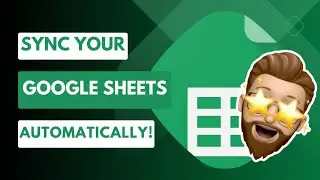Instantly Insert Placeholder Text in Microsoft Word - The Quickest Way!
Need to add placeholder text to your Microsoft Word document? Look no further! In this video, you'll learn how to insert placeholder text in Microsoft Word, quickly and easily.
You'll learn how to use the Lorem Ipsum generator to insert placeholder text in Microsoft Word, and how to use the Filler Text option to add placeholder text to your document. You'll see how to customize the placeholder text to fit your needs, and how to remove it when you're ready.
Key Takeaways:
Instantly insert placeholder text in Microsoft Word
Use the Lorem Ipsum generator to add placeholder text
Use the Filler Text option to add placeholder text
Customize the placeholder text to fit your needs
Remove placeholder text when you're ready
#MicrosoftWord #PlaceholderText #LoremIpsum #FillerText
Music from Uppbeat (free for Creators!):
https://uppbeat.io/t/mountaineer/camp...