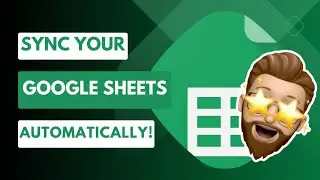Google Sheets Secret: Count ONLY Visible Rows After Filtering (Works in Excel too!)
Tired of your spreadsheets showing the wrong counts after filtering?
This quick guide shows you how to accurately count only the visible rows in a filtered range in both Google Sheets & Excel. Learn the SUBTOTAL formula trick that fixes this common problem and reveals the true picture of your filtered data.
To find out more about the SUBTOTAL Formula, check out the following link: https://support.google.com/docs/answe...
#excel #googlesheets #spreadsheettips #datatips #howto #SUBTOTAL #filter #dataanalysis #dataaccuracy
Music from #Uppbeat (free for Creators!):
https://uppbeat.io/t/zayner/another-c...