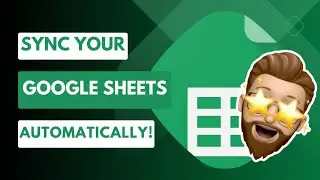Protect Your Privacy: Generate Temporary Emails FAST!
Tired of giving your real email to every website for downloads or trials? Protect your privacy with disposable emails, without needing to use any potentially harmful websites!
In this quick tutorial, I show you how to create and manage temporary email addresses using the Mailsy tool directly in your Terminal (on both Windows and Mac OS).
Keep your inbox clean and your data safe!
Commands for Windows:
1: winget install OpenJS.NodeJS
2: npm install mailsy -g
NOTE: If you run into an error when running the tool on Windows, you may need to change the Execution Policy to allow signed scripts. This can be done using the following command:
1: Set-ExecutionPolicy -ExecutionPolicy AllSigned -Scope CurrentUser
Commands for Mac OS:
1: /bin/bash -c "$(curl -fsSL https://raw.githubusercontent.com/Hom...)"
2: brew install mailsy
NOTE: After installing Brew for the first time, you will be prompted to run two additional commands to add Brew to your PATH. Simply copy and run these in your terminal to do so.
#temporaryemail #disposableemail #emailprivacy #onlinesafety #cybersecurity #tutorial #terminal #windowstips #macotips #techtips
Music from #Uppbeat (free for Creators!):
https://uppbeat.io/t/fortune-cookie/b...

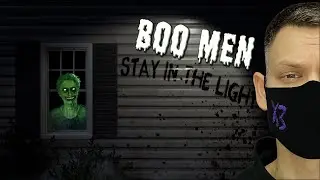
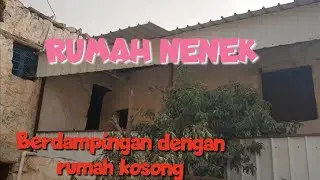
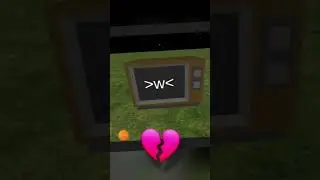
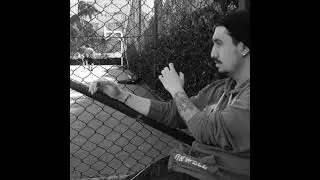


![OxygenOS 4.0.3 for OnePlus 3 - Antutu Benchmark [F2FS]](https://images.videosashka.com/watch/JPJQqdwjDR0)