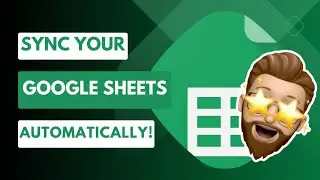🔠 How to Embed Fonts in PowerPoint: Never Have Messed Up Slides Again!
Have you ever crafted the perfect PowerPoint presentation only to see it fall apart on another computer? Don't let missing fonts ruin your hard work! In this video, I'll show you how to embed fonts in PowerPoint, ensuring your slides look exactly as you intended, no matter where they're viewed.
I'll guide you through:
1. Embedding fonts step-by-step
2. Choosing the right font embedding options
3. Finding and installing new fonts
4. Troubleshooting common font embedding issues
Say goodbye to jumbled slides and hello to flawless presentations! 🎉
Resources Mentioned:
Google Fonts - https://fonts.google.com
Font Squirrel - https://www.fontsquirrel.com
DaFont - https://www.dafont.com
If you found this guide helpful, don’t forget to like, share, and subscribe for more tips and tricks on making your presentations stand out!
#PowerPointTips #FontEmbedding #PresentationDesign #PowerPointHacks #PresentationTips #GraphicDesign #TechTutorial #Fonts #PowerPointPresentation #office365
Music from #Uppbeat
https://uppbeat.io/t/shuko/summer-breeze





![CALLIGRAPHY ON IPAD TABLET [Arabic script on an abstract background]](https://images.videosashka.com/watch/Uu6CVlzLGhA)