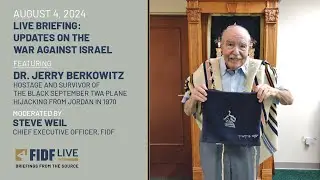Discord : How to Turn Off Legacy Username Badge on Discord (2024)
►YOU Can Buy ME a Coffee - https://www.buymeacoffee.com/imhereto...
▬▬▬▬▬▬▬▬▬▬▬▬▬▬▬▬▬▬▬▬▬▬▬▬▬▬▬▬▬▬▬▬▬▬▬
►Try out Atlasvpn 86% OFF - https://atlasvpn.sjv.io/Qy3zyM
►Check out Vidiq and get help with growing your YouTube channel https://vidiq.com/helpyou
►Or Tube Buddy TO growing your YouTube channel - https://www.tubebuddy.com/pricing?a=i...
▬▬▬▬▬▬▬▬▬▬▬▬▬▬▬▬▬▬▬▬▬▬▬▬▬▬▬▬▬▬▬▬▬▬▬
►BUY ANYTHING FROM THIS LINK: https://amzn.to/3QNSjh6
►Holiday Magic Gnomes: https://amzn.to/47VIALC
►Google Pixel Buds Pro: https://amzn.to/3t6GEkx
►SAMSUNG Galaxy S23 Ultra: https://amzn.to/46UFoyD
►Sony LinkBuds Wireless Earbud: https://amzn.to/3v512mr
►Braun Electric Razor for Men: https://amzn.to/3RGIvpI
►Anne Klein Women's Watch and Bracelet Set: https://amzn.to/3RCOpYO
▬▬▬▬▬▬▬▬▬▬▬▬▬▬▬▬▬▬▬▬▬▬▬▬▬▬▬▬▬▬▬▬▬▬▬
I am affiliated with the websites mentioned in the description. By clicking on the provided links and making a purchase, I receive a small commission.
To turn off the legacy username badge on Discord, follow these steps:
1. *Open User Settings:*
Click on the gear icon at the bottom of Discord to open the User Settings.
2. *Navigate to Profile:*
In the User Settings menu, select "Profile" from the side options.
3. *Turn Off Streamer Mode (if needed):*
If Streamer Mode is enabled, you might need to turn it off to access certain settings.
4. *Find Legacy Username Badge Option:*
Scroll to the bottom of the Profile settings, and you'll find the "Legacy Username Badge" option.
5. *Toggle Off Legacy Username Badge:*
Use the switch or toggle next to the "Legacy Username Badge" option to turn it off.
6. *Close Settings:*
Close the User Settings to save the changes.
By following these steps, you will successfully turn off the legacy username badge on Discord. This will hide your old username from your Discord profile.

![[Arabic] Analog Circuits (2) | Oscillators (Introduction)](https://images.videosashka.com/watch/sSAcC2jQFtc)