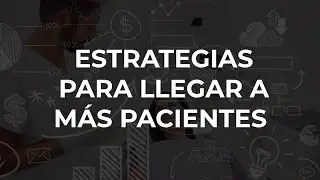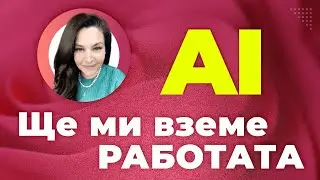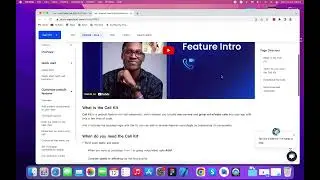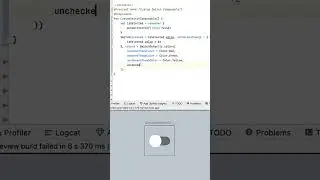Finance App UI - IOS SwiftUI Tutorial for Beginners
Thank you for watching. In this tutorial, we will be building the UI of an IOS Finance application. Specifically, we will be implementing the statistics page design section of the app.
This tutorial is beginner friendly and we will be explaining each and every widget used in building the UI. We will make use of TabView, TabView Items, Images, Text, LazyHStacks, HStack, VStack, ZStack, and many other SwiftUI components. Don't forget to subscribe to my channel if you found the video helpful.
------------------- TIMESTAMP -------------------
00:00 - Introduction
2:08 - Project Setup (GitHub)
3:45 - Project Overview
5:25 - Top App Bar implementation
9:07 - TabView Implementation
11:38 - Statisctics View overview
12:50 - Statistics view implementation
15:55 - Filter Item View Implementation (LazyHStack)
20:33 - Circular View Overview
21:39 - Circular Process View implementation
30:52 - Templete section implementation
34:33 - template view implementation
41:12 - include statistics screen in TabView
42:09 - Ending credits
FOLLOW ME ON MY OTHER SOCIAL MEDIA ACCOUNTS:
TikTok: www.tiktok.com/@devwithgeraud
LinkedIn: www.linkedin/in/luku-geraud
GitHub: www.github/GeraudLuku
ADDITIONAL VIDEO RESOURCES:
GitHub Repository link: https://github.com/GeraudLuku/YT-Paym...
Find the design on Dribble here: https://dribbble.com/shots/16514111-P...
Support the creator (Taras Muguko) here: https://dribbble.com/ui_migulko