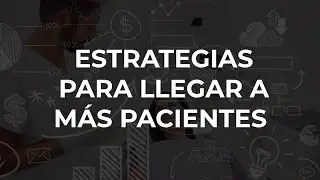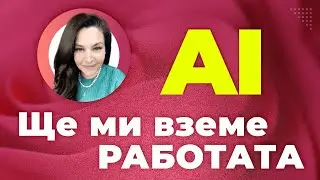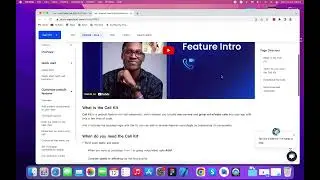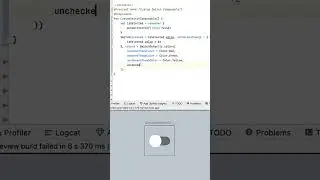Fitness App UI - Android Compose Tutorial
In this video, we develop a UI for a Fitness Tracker application for the Android platform using Jetpack Compose in Android Studio. This video will be a step-by-step tutorial, so I advise you to clone the starter repository from my GitHub profile into your Android Studio IDE and code along.
I will explain concepts about jetpack composition going from basic Rows and Columns to building custom composable like ListView, Box, etc. I hope you enjoy this video and don't forget to subscribe to my channel.
---------------- Content of the Video --------------------
00:05 - Introduction
2:20 - Top App Bar
11:07 - Bottom Navigation Bar
17:32 - Main Content
19:30 - WorkOut Lazy Row Section
24:22 - Middle Section
39:14 - Circular Progress Section
46:40 - Result and Outro
FOLLOW ME ON MY SOCIAL
TikTok: www.tiktok.com/@devwithgeraud
LinkedIn: www.linkedin/in/luku-geraud
GitHub: www.github/GeraudLuku
Additional Resources:
Follow me on Github: https://github.com/GeraudLuku
Git Repository: https://github.com/GeraudLuku/Fitness...
Support Taras Migulko: https://dribbble.com/shots/17392288-S...
Jetpack Compose Codelab: https://developer.android.com/codelab...
#android #androidstudio #jetpackcompose #tutorial #programming #dribble #uiux #uidesign #sports #fitness #motivation