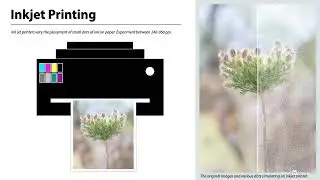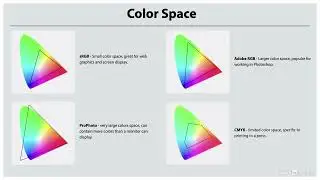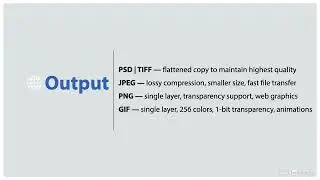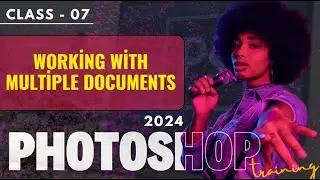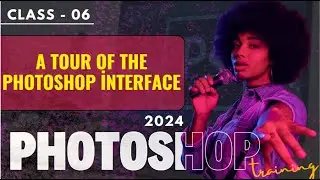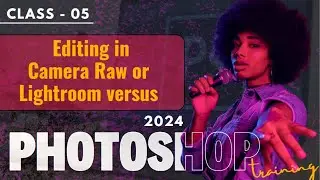13 Mastering bit depth and color mode Photoshop 2024
In this tutorial, we'll dive deep into the concepts of bit depth and color mode in Adobe Photoshop and explain how mastering these settings can help you achieve the highest quality in your designs, photos, and digital art.
You’ll learn:
The difference between 8-bit, 16-bit, and 32-bit color depth and when to use each one.
How bit depth affects image quality, color precision, and file size.
Understanding RGB vs CMYK color modes and which one to use for print vs digital media.
How to convert between color modes and how it impacts your work.
The role of lab color and other specialized modes in advanced design workflows.
How to set the correct bit depth and color mode from the start to avoid unwanted conversions later.
By the end of this tutorial, you'll understand how to select the optimal bit depth and color mode for your project, ensuring the best quality results whether you're designing for web, print, or digital art.
Don’t forget to like, comment, and subscribe for more Photoshop tips and tricks to take your design skills to the next level!
#Photoshop #BitDepth #ColorMode #AdobePhotoshop #GraphicDesign #RGB #CMYK #PhotoshopTips #DigitalArt #DesignWorkflow #PhotoshopTutorial #ColorTheory
#PhotoshopTips
#AdobePhotoshop
#PhotoshopTutorial
#PhotoshopEdits
#PhotoshopDesign
#PhotoshopSkills
#PhotoshopExperts
#CreativeCloud
#PhotoshopArt
For Canva:
#CanvaDesign
#CanvaTutorial
#CanvaTips
#CanvaGraphics
#CanvaTemplates
#CanvaPro
#CanvaTipsAndTricks
#CanvaDesigns
#CanvaCreator
For Graphic Designers:
#GraphicDesign
#GraphicDesignerLife
#DesignInspiration
#DesignersOfInstagram
#CreativeDesign
#DesignCommunity
#GraphicDesigners
#DesignWork
#VisualDesign
#DesignProcess
For Thumbnails:
#ThumbnailDesign
#ThumbnailArt
#YouTubeThumbnails
#ThumbnailTips
#ThumbnailCreation
#YouTubeDesign
#VideoThumbnails
#ThumbnailsMatter
For Studio & Editing:
#DesignStudio
#CreativeStudio
#EditingStudio
#EditingTips
#ContentCreationStudio
#StudioDesign
#DigitalStudio
#VideoEditingStudio
#EditingSoftware
#ContentCreators
General/Combined:
#DesignersOfInstagram
#CreativeProcess
#GraphicDesignCommunity
#DigitalArt
#EditingTools
#ArtAndDesign
#CreativeWorkflow
#DesignInspiration
#DigitalDesign
#ArtisticEditing