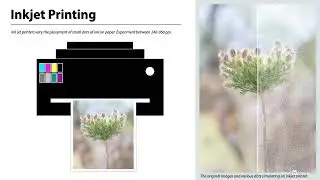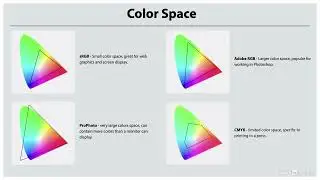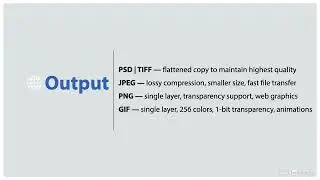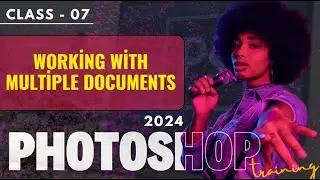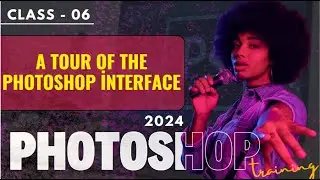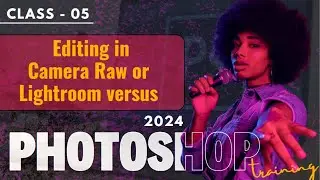15 Making sense of document size Photoshop 2024
Understanding document size is crucial for any project in Adobe Photoshop, whether you’re working on a digital design, photo editing, or preparing files for print. In this tutorial, we'll break down the key concepts of document size, resolution, and pixel dimensions to help you choose the perfect settings for your projects.
You’ll learn:
The difference between image dimensions (pixels) and document size (inches or cm).
How resolution (DPI/PPI) impacts print quality and digital display.
Understanding the relationship between document size, resolution, and file size.
How to set the right resolution for web (72 PPI) vs print (300 DPI).
The impact of resizing your document and how to do it without losing quality.
Tips for managing large documents and optimizing file size for different outputs.
By the end of this video, you'll have a clear understanding of how document size works in Photoshop, helping you create projects that are perfectly suited for both print and digital use.
Don’t forget to like, comment, and subscribe for more Photoshop tutorials, tips, and tricks!
#Photoshop #DocumentSize #Resolution #ImageDimensions #PhotoshopTips #AdobePhotoshop #GraphicDesign #PrintDesign #DigitalDesign #PhotoshopTutorial #FileSize