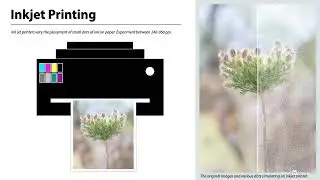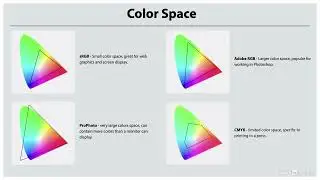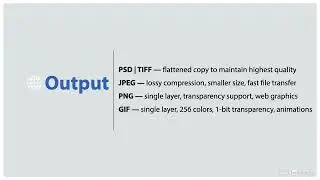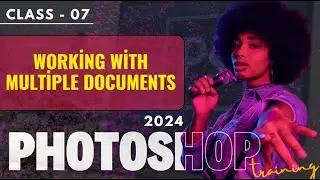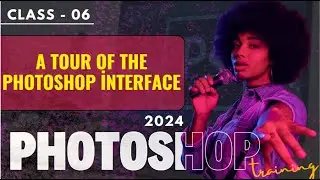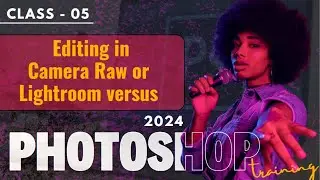16 Using Image Size to change document dimensions Photoshop 2024
In this tutorial, we'll show you how to use the Image Size feature in Adobe Photoshop to easily change your document's dimensions and resolution without losing quality. Whether you're resizing for print, web, or adjusting for specific project needs, mastering the Image Size settings will give you full control over your file’s size and resolution.
You’ll learn:
How to access the Image Size dialog box and understand its key options.
The difference between pixel dimensions and document size (in inches or cm).
How to adjust resolution (DPI/PPI) for optimal print and digital outputs.
The importance of resampling when changing image size and how to avoid quality loss.
How to lock aspect ratio to maintain proportionality while resizing.
Tips for resizing images for web use (low res) vs print use (high res).
By the end of this video, you’ll be able to resize your Photoshop documents efficiently, ensuring they are perfectly suited for your project’s output requirements.
Don’t forget to like, comment, and subscribe for more Photoshop tutorials, tips, and tricks!
#Photoshop #ImageSize #ResizeImage #PhotoshopTutorial #AdobePhotoshop #Resolution #PixelDimensions #PrintDesign #DigitalDesign #PhotoshopTips #ImageEditing