Game Maker: Studio 2 Tutorial - Making 3D Environments in Game Maker
There are some misconceptions in this tutorial. There were some subjects I didn't quite fully understand before "explaining" them here, or at least, I thought I did understand them. I read that I wrongly used the term PBR. I thought this was the correct term for these materials, but apparently not. I also called the water reflections screen-space reflections which they in fact are not. I am sorry about that. I hope you still learned something from the tutorial nonetheless. I'll put more time into researching the topics I discuss before I make a tutorial in the future.
Hey there guys,
First tutorial I've uploaded since 2017, that's kind of weird to think about.
Welcome to my first Game Maker Studio 2 tutorial.
In this tutorial I'll talk about how to make 3D environments in Game Maker using vertex buffers, PBR materials, per-pixel lights and screen space reflections. I hope you like this somewhat longer format. If you have any questions please feel free to let me know.
I made a bit of a mistake by calling the projective textureing method for water reflections "screen-space reflections" which is a totally different method that is not only used for water, but also for reflective surfaces. I should have just called it that; not really sure why I called it SSR in the first place :/
Download link:
https://noah-pauw.itch.io/game-maker-...
DmrVBM export (Blender to Game Maker):
https://github.com/Sandman13sq/DmrVBM...
ThinMatrix:
@ThinMatrix
Xor:
@XorDev at mini.gmshaders.com
Thanks for watching and feel free to download the full example project as well!
Chapters:
00:00 - Introduction
01:14 - Camera setup
06:10 - Rendering pipeline introduction
07:13 - Installing custom exporter for Blender to Game Maker
08:00 - Loading vertex buffers
11:00 - Drawing everything on screen
12:28 - Lighting shader
16:06 - Improving lighting and adding realism
17:50 - PBR materials, normal maps
20:36 - Specular highlights/reflections with roughness
22:42 - Post processing effects
23:14 - Screen-space reflections for water
25:23 - Outro












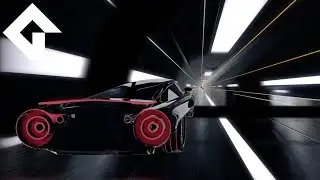
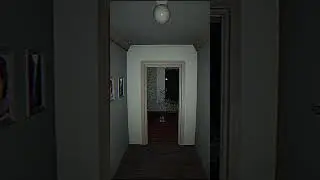
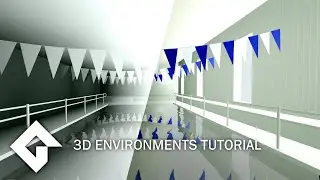
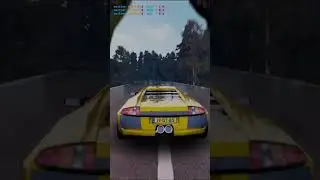
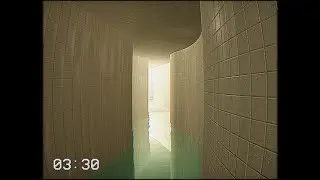
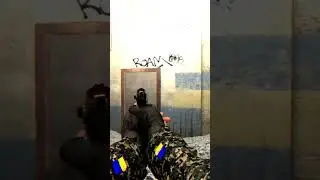

![[April Fools] I am selling some of my Game Maker projects!](https://images.videosashka.com/watch/EVbBocdPZFs)





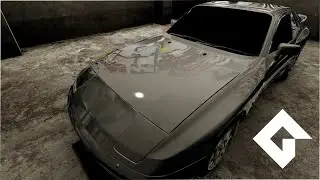
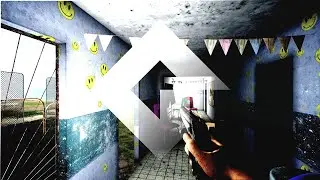




![the BEST looking game maker 3d maze game ever [April Fools]](https://images.videosashka.com/watch/sjvWiW6ZfF0)