Making an Open World 3D FPS Like S.T.A.L.K.E.R. in Game Maker Studio 2 - Episode 1
Episode 2: • Making an Open World 3D FPS Like S.T....
Hi there everyone,
Hopefully you like this new format. I know it's something completely different from what I usually upload, but I hope you'll enjoy it nonetheless!
This is the first episode of making my little journey making a 3D FPS game in the likes of one of my favorite franchises of all time: STALKER!
STALKER Shadow of Chernobyl and Call of Pripyat are two amazing games that I love for their immersive atmosphere, top notch design, addicting gameplay and fantastic setting.
In this episode I will cover the first few weeks of its development. I'll explain why I'm using Game Maker specifically for this project, how I created props, sound effects, atmosphere, effects and more.
Many thanks to Xor, DragoniteSpam and GamingReverends for their great tutorials on shaders!
There are hopefully some helpful tips in there as well that should help you in your 3D Game Maker journey. Here are some important ones:
1) Use vertex buffers for 3D models. Don't forget to freeze them using vertex_freeze. Vertex buffers are insanely fast and take a lot less time to render, improving your framerate in the process!
2) Use one Draw event instead of one for each object. Loop through each object using the "with" keyword and then draw everything from that same object. This will be a lot faster!
3) Use mipmapping by using gpu_set_tex_mip_enable(mip_on); This will filter your textures at steep angles and certain distances, allowing the GPU to use lower resolution textures, again improving your framerate!
Videos used:
3D Game Maker Tutorial #2 - Adding Objects
• 3D Game Maker Tutorial #2 - Adding Ob...
BBP PRE-ALPHA 0.76 - Dropping bombs
• BBP PRE-ALPHA 0.76 - Dropping Bombs [...
Game Maker Platform Tutorial - Fire Traps and Spikes
• Game Maker Platform Tutorial - Fire T...
Timestamps:
00:00 - Intro
01:28 - Making a 3D game in Game Maker
03:05 - Creating the base project
04:32 - Making it look good-ish
06:03 - Building the world
10:00 - Conclusion
Stay tuned for more!












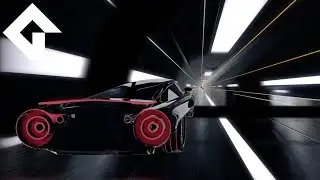
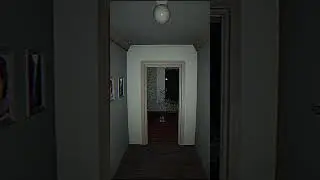
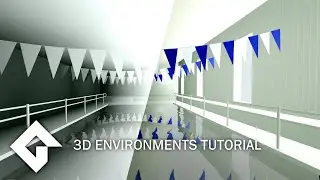
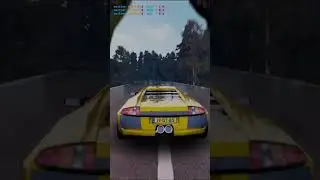
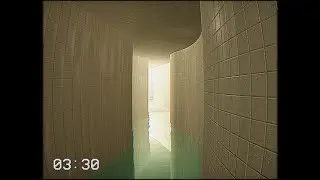
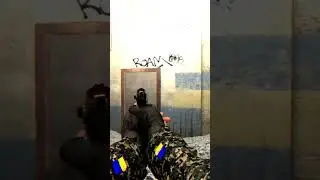

![[April Fools] I am selling some of my Game Maker projects!](https://images.videosashka.com/watch/EVbBocdPZFs)





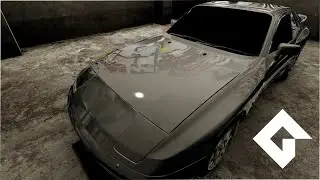
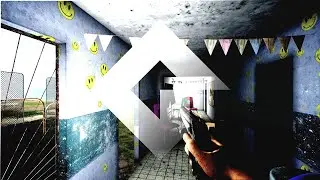




![the BEST looking game maker 3d maze game ever [April Fools]](https://images.videosashka.com/watch/sjvWiW6ZfF0)