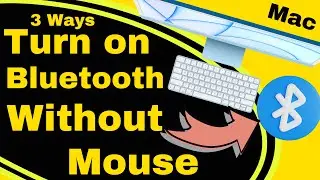Passwords app Not Working on Mac in MacOS Sequoia 15.1 [NEW]
Fix it now autofill, Syncing issues, Safari, Chrome, Mozila, Android, and Windows PC Passwords app Not Working on Mac. Running on macOS Sequoia.
If you’re like me and are facing issues with the Passwords app on macOS Sequoia, especially with password autofill not working, there are a few things you can try to fix it. First, I had to double-check that the Autofill feature was turned on in the Passwords settings on my Mac. If you’re using Safari and password autofill isn’t working, make sure the option is enabled in the browser too. For third-party browsers, like Chrome or Firefox, you can sync your passwords to keep everything consistent. Also, adding the Passwords app to the top menu helped me access it faster. If you’re syncing across devices, it’s a good idea to ensure that everything is set up properly so you don’t miss out on autofill on your other devices, whether that’s a Mac, a Windows PC, or even an Android device.
If you found this video helpful, give it a like!
Need more help? Drop a comment below!
Don’t forget to subscribe for regular updates!
Intro 00:00
Check the App's Settings 00:16
If Autofill not working, Verify Safari Settings 02:27
Password app for Third-Party Browser 03:32
Enable Sync this Mac to Use across all Apple Devices 04:17
Restart Your Mac 04:42
Apple ID check - All Device 04:57
Start up Mac in Safe mode 05:29
Windows PC and android 06:41
#iPhone, #iOS
#iPad, #iPadOS
#Mac, #macOS
#AppleTips
#Tech
#TechTips
#Technology
#TechNews
#TechBlog
#Gadgets
#TechTrends
Subscribe on YouTube: https://www.youtube.com/freetechguide...


![HOW TO GET FISHMAN KARATE + SHOWCASE! [SQUARE PIECE]](https://images.videosashka.com/watch/hYK8KdZ8dW4)








![Passwords app Not Working on Mac in MacOS Sequoia [NEW]](https://images.videosashka.com/watch/kZnBuaMQuHE)





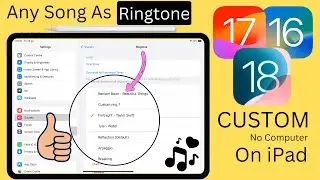





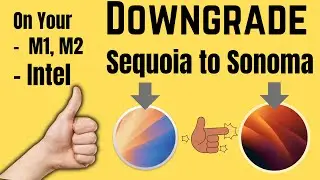




![Fix Bluetooth Not working on Mac in macOS Sonoma [11 Real Solutions]](https://images.videosashka.com/watch/K1v51aeDJow)