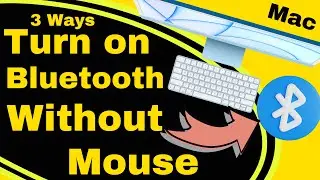How to Auto Delete OTP Texts and Emails on iPhone (iOS 18)
Stop Storing OTP Text Messages & Emails on iPhone with auto Delete Verification codes, OTP Passwords from iPhone in iOS 18.
I’ve been facing problems with my iPhone automatically saving SMS texts, especially one-time passcodes (OTP) and verification codes, which really clutters my inbox. Thankfully, iOS 18 has a feature that lets me automatically delete these passcode texts after they’ve been used. To enable this, I went into the settings and turned on the auto-delete option for OTP messages. This helps keep my Messages app clean without the need for manual deletion. If you’re having the same issue with emails, there’s also a way to set up auto-deletion for verification code emails. Additionally, if you’re looking to remove only OTP messages or stop saving them altogether, there are specific settings in iOS 18 to handle that as well. It’s been a great solution for keeping both my texts and emails organized without those temporary codes piling up.
00:00 intro
00:14 Steps Auto Delete OTP Texts
01:00 Outro
If you found this video helpful, give it a like!
Need more help? Drop a comment below!
Don’t forget to subscribe for regular updates!
#iPhone, #iOS
#iPad, #iPadOS
#Mac, #macOS
#AppleTips
#Tech
#TechTips
#Technology
#TechNews
#TechBlog
#Gadgets
#TechTrends
Subscribe on YouTube: https://www.youtube.com/freetechguide...


![HOW TO GET FISHMAN KARATE + SHOWCASE! [SQUARE PIECE]](https://images.videosashka.com/watch/hYK8KdZ8dW4)








![Passwords app Not Working on Mac in MacOS Sequoia [NEW]](https://images.videosashka.com/watch/kZnBuaMQuHE)





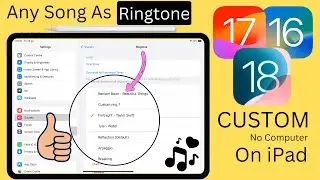





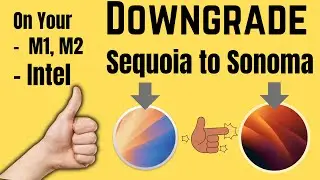




![Fix Bluetooth Not working on Mac in macOS Sonoma [11 Real Solutions]](https://images.videosashka.com/watch/K1v51aeDJow)